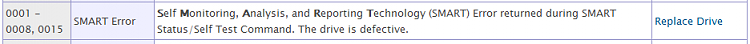New
#1
Trust a WD Green 500gb HD which Data Lifeguard says it repaired?
I've run full bootable Data Lifeguard scan 3 times on a WD Green WD5000AADS 500gb I don't trust here. It recently kept rebooting to the BIOS splash screen which was corrected by a single Startup Repair, but I'm not sure I trust it even for the Dual Boot backup machine for our household.
Each time the Quick Scan says no errors reported (SMART, I believe). Then Full scan runs for two hours and says "Drive Repaired - Error Status 223," which their Help defines as:
How can it be "defect free" if it keeps finding and repairing? Am I to keep running it until it repairs everything else? Is DL itself defective or unreliable?
I realize that we advise others here every day not to trust a drive even if it will repair by its maker's diagnostics. But then what is the point of the diagnostics repair function? I think I would continue to rely on it if it stopped finding ANY errors to repair, and then passed a full Disk Check. How about you?

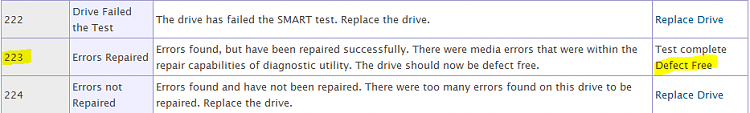

 Quote
Quote