New
#31
Cant Format E Drive Old copy of windows seems stuck on it
-
-
-
-
New #34
finally got repair to start, had to plug the other HD back in or it would hang and not load from CD..
Problem is, when in repair it shows my operating system, but says its on my D Drive, nothing showing for my C Drive, do I repair the D or is there something else I should be doing ?
-
New #35
Much Much Much respect guys, Z Drive now formatted, C drive now set as it should be,
Only thing I can see as a possibly issue atm is my virtual memory. Im guessing I need to clear my C drive to make this better ?
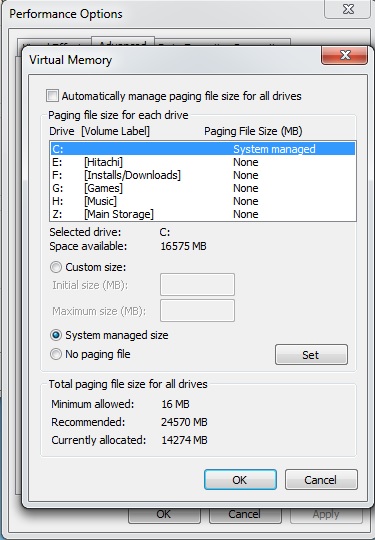
Only having a 60 GB SSD trying to remove anything is near on impossible, so think im going to need to Buy a bigger C Drive at some point, Will it hinder me much atm ?
-
New #36
In Virtual Memory, select Custom Size, and make the initial 1024MB and the maximum 2048MB. That is plenty for a small drive.
Windows likes some overhead for various functions and you get best performance when the C: partition is no more than about 75% full. There is no problem with less free space, but your performance may drop off the more full it gets.Last edited by TVeblen; 21 Apr 2015 at 00:36. Reason: spelling
-
New #37
Make sure the [C] drive doesn't completely fill up or you could end up with a system that won't boot.
WizTree is the best utility I've found for checking where space is used.
They have a Portable Zip available, so you can unzip and run it, without installing it.
Antibody Software - WizTree finds the files and folders using the most disk space on your hard drive
There are utilities and options to help free up space if you're interested, such as
CCleaner
TFC - Temp File Cleaner
turn off Hibernate
-
New #38
Wont let me multi quote for some reason, Thanks TVeblen, set it as you have suggested, just doing that has given me more space on C Drive, now have 17 GB spare of 55 GB
Will have a look at Wiztree DavidE, I already have CCleaner I just looked at a guide for turning hibernation off, and found a Microsoft fixit, I now have 29.1 GB free on C.. great help DavidE
Im guessing I dont need the hibernation, cant beleive in all my years using PC's I have never heard of this before.
This forum is a fountain of great information and help, cant thank you all enough
-
-
New #40
One other thing you can do to save space is to limit your Volume Shadow Copies (System Restore Points) size.
Start > Computer > System Properties > System Protection > select Drive C: > Configure > And move the slider until you have 5% or 5GB, whichever is less. You could go as small as 2GB without issue if you wanted, but don't allow more than 5GB on a small drive.
Related Discussions



 Quote
Quote