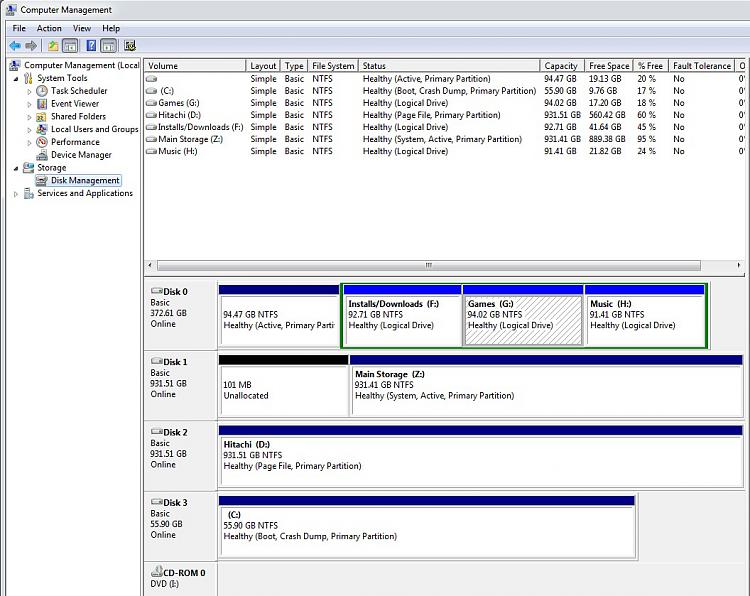New
#1
Cant Format E Drive Old copy of windows seems stuck on it
Never had this problem before, and google seems confusing, When I boot my PC I get a choice of 2 versions of windoews to boot from, only the top option works, but I cant seem to remove the 2nd option, which is annoying as it makes booting up longer.
Today I decided to try and clear up some of my files as computer was messy, Cleared a full drive off all except a few windows files which windows will not let me remove, I have tried formatting and again windows says no, I have been in the disk Management and agaiun windows says no, I cant format or delete the volume,
I am hoping my 2 issues are related, but does anyone know how to solve them without the risk of my computer not turning back on.. Thanks.


 Quote
Quote