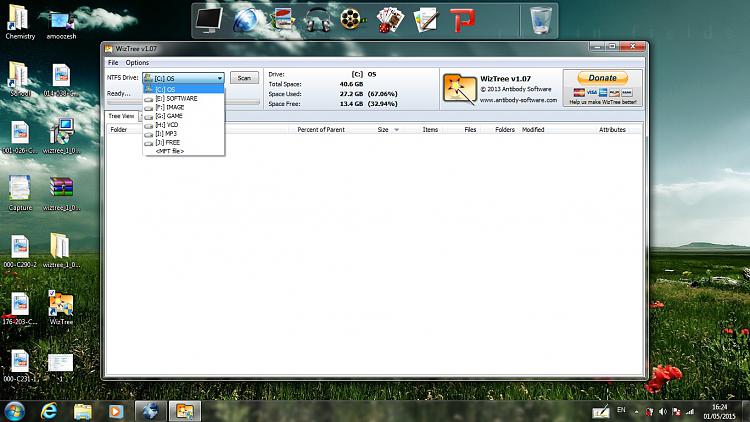New
#1
Hide file will be displayed.
-
-
New #2
Anyone can not help me in this context
-
-
New #4
Scan your flash memory drive with Wiztree (free) to see if it shows the files in the System Volume Information folder.
They have a Portable Zip available, so you don't need to install the program, just unzip and run it.
Antibody Software - WizTree finds the files and folders using the most disk space on your hard drive
Maybe you have System Restore enabled for this drive ?
-
New #5
i install and runs WizTree software but not found my flash memory
my flash memory on drive L:\
but L:\ not in list of WizTree softwareLast edited by Brink; 01 May 2015 at 07:25. Reason: removed deleted attachment markers
-
New #6
-
New #7
-
New #8
It looks like the attachment issue is fixed, so i can see your screen prints now.
In post #1 it looks like your flash stick is the [M] drive, not the [L] drive
Can you post a screen print of disk management ?
Disk Management - Post a Screen Capture Image
What are you doing, such as attaching/removing a flash drive ????
Booting with what devices attached, etc ????
-
-
New #10
I attached a USB flash drive and tried a few different tools.
I don't see a System Volume Information folder using any tool i tried.
My flash stick is FAT32, yours is NTFS.
I would copy all data i want to keep to another device, reformat the stick, and copy data back.
Did you look at System Restore to see if you have it turned on for your flash drive ?
Related Discussions

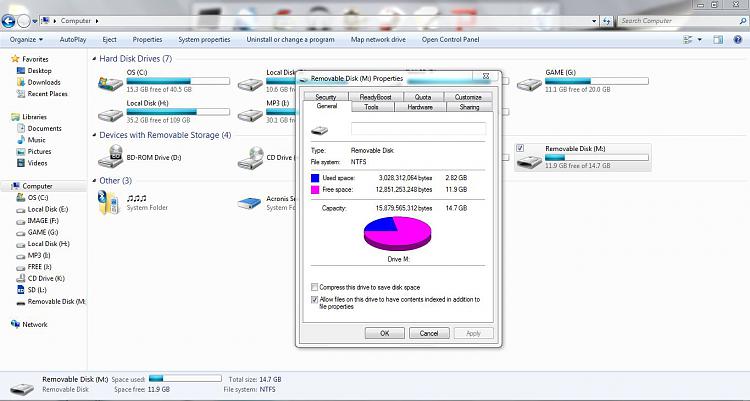



 Quote
Quote