New
#11
Hey to all.
Just today had PROBLEM similar to original poster.
I purchased a RAPOO N1162 mouse. However, the model of the mouse is not important at all here.
Plugged it in expecting it to work straight away. Didn't. Stressed out. Not good.
At that time I had another mouse already installed (and of course it's drivers installed already on the system).
Installed as well were drivers for my Logitech Racing Wheel. These were under Human Interaction Devices in the Device Manager.
Lastly, (this would eventually be important later down the track) had a driver for MotionJoy installed. This had a "HID COMPLIANT-DEVICE" associated to it under Human Interaction Devices in the Device Manager as well.
Eventually took a second look at Device and Printers window.
Saw the new mouse (listed in Device and Printers) which for some reason had it had 2 entries on my device and printers window instead of 1 (HID COMPLIANT MOUSE & USB OPTICAL MOUSE (the second is the actual mouse device)). Both ended up in the "UNSPECIFIED" devices.
Suspicious. I noted that "HID COMPLIANT MOUSE" already appeared in Mouses (for my older mouse).
Smashed my head on the table for 2 hours. Tested the mouse on a Laptop installed with Windows 7 and it worked there. Confused and sad at this point.
Kept uninstalling and re-installing the mouse's drivers/functions (Both HID COMPLIANT-MOUSE and USB INPUT DEVICE) listed under Devices & Printers => {YOUR DEVICE} => Properties Popup (accessed via right click on device) => Hardware Tab => Device Functions. Didn't function at all. Light turned on. Windows even stated device drivers were installed correctly. Yeah right. Somethings up.
Important. Noted that when windows did automatically install drivers for my new mouse, it was downloading 4 distinct drivers. 2 made sense. 2 made no sense (1 of these was to do with MotionJoy). Huh?
That's when after reading an above post about potential conflicts in Windows Devices, I thought I might be suffering the same issue.
Started to uninstall every device driver and device in DEVICE MANAGER marked as "HID COMPLIANT-MOUSE".
Key moment: (This is specific to my situation BUT IMPORTANT IN WHY I GOT MY MOUSE WORKING). Removed (what I assume to be connected to my Racing Wheel) Logitech_WmVirHid02, uninstalling the device and it's drivers and all. Removed Motion Joy device drivers as well.
Re-installed my new mouses device drivers 1 last time and BANG! Mouse now appeared correctly under devices.
Screen shot of successful driver installation:
State of play on Device & Printers after successful installation of Mouse:
Not on the screen shot but still appearing in "UNSPECIFIED" is Logitech_WmVirHid02. But I am not fussed about it. Also note: HID COMPLIANT DEVICE and HID COMPLIANT MOUSE no longer appear as well under devices. That's what made me suspect it was conflicts causing my issue.
LESSON learned:
Have a restore point ready before any introduction of devices to your PC.
Check the drivers that Windows actually download. If you suspect 1 of them isn't for your device, it could be Windows messing up and downloading drivers for a conflicting device. Like in my case.
Don't stress like I did. Hard I know but it pays to get up and grab some tea/coffee or have a 10 minute break from a problem. Really gets the old noodle (brain I mean) clean and efficient for solving tasks.
Look for any suspicious devices noted on your Device & Printers. If your seeing a device that shouldn't be there, understand if it's drivers are connected with your new device.
Lastly, I don't know if I can blame Windows on this problem. I mismanaged my PC and it cost me. Still would love to understand how a conflict can result.





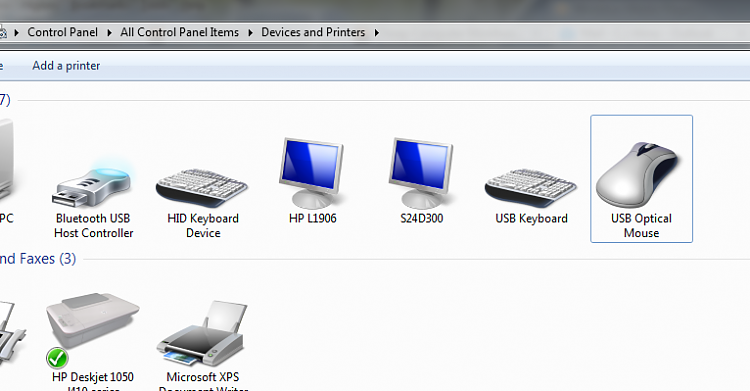
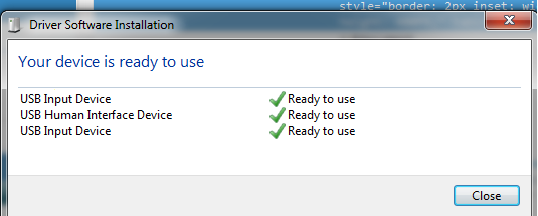

 Quote
Quote