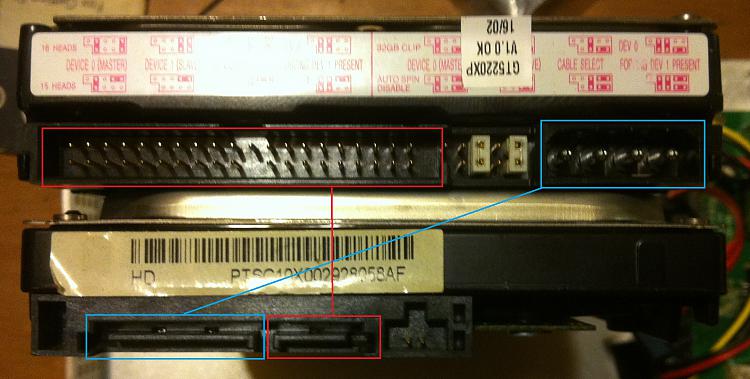New
#21
Ok, I'm an idiot. I looked at the 4 wire connector and thought is was a molex connector. It indeed fits the new ssd. So, I plug in the ssd and I get a black screen saying:
boot from cd
no boot device available
SATA 0 installed
SATA 1 installed
SATA 4 none
sata 5 none


 Quote
Quote