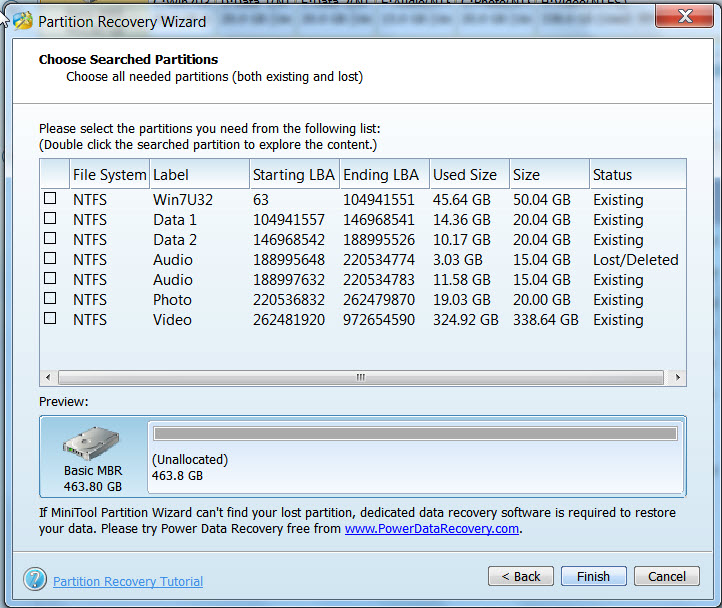New
#1
Windows DISKPART Clean command used on Wrong Disk
Hi all...
Yesterday, I was going about my drive management on my windows server machine, and I was cleaning two disks that I had just bought. I did not unplug the drives that I was not trying to clean from the PC, so something went horribly wrong. I accidentally cleaned one of the three of the 1.5TB drives, and it was the wrong one! I looked into using Test Disk, but I don't know what to choose or anything. I had some movies and Windows ISOs that I need to get off. Also a folder of documents that were network shared. PLEASE HELP!I also used Recuva, and I could not get the ISO files to show up. After I cleaned the disk, I made a new partition that takes up the entire drive. And Recuva was finding some of the files that I had on there.


 Quote
Quote