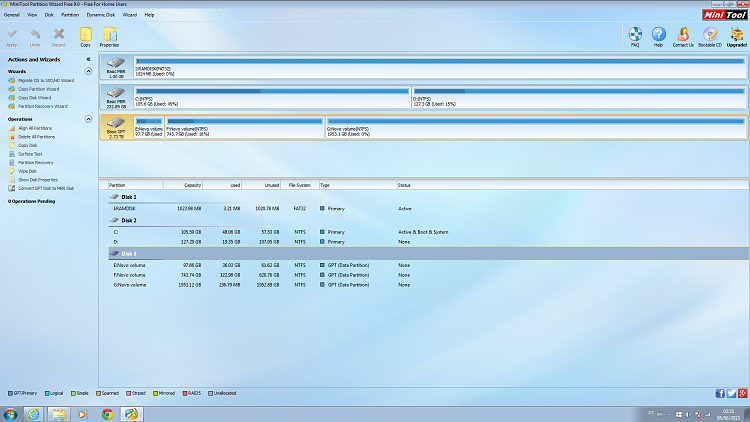New
#21
About data inside 3tb external HDD, yes i copied all of it to anothers drives before i tried recover partition with Partitionguru.
Converted to GPT with AOMEI but partitions were no recognized by windows just a 2.7tb unallocated space. I made the ultimate solution and formated it and all fine now.
Just to know if i change this HDD back to USB will occur same problem needing reformat again?


 Quote
Quote