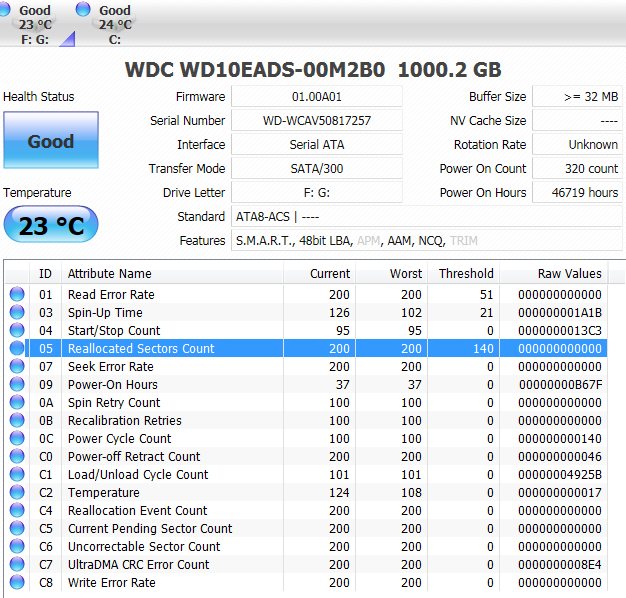New
#1
Second hard drive missing! help!
So, today I was using my computer, and all was well. Later on in the day, I had gone off to my cousins house. Well upon arriving back, I noticed that my HDD's light was always on, well that aroused suspicion, so I thought maybe some process was constantly using my main HDD, but nope, that wasn't the case. So I looked in Computer, and noticed that my second drive, being G, was missing from it. This is very alarming because I JUST had my computer looked at, I received it back on Friday and everything appeared to be working alright. I'm afraid to reboot my system because I fear I might not be able to get back on. What should I do? I even looked in disk management, my only drive is C that shows up still.


 Quote
Quote