New
#31
Sorry for getting back late. Had to shutdown for a while during some "thunderboomers". Last week was a soaker for the entire region. This was another short round.
It could be that because of the AHCI change, it's allowing more I/O to happen and the CPU isn't waiting as much for the drive. I would leave it at AHCI for the time being and keep monitoring stability and speed. Your image in Post #13 was beneficial in determining the backup.
Next up:
What AV products are you using?


 Quote
Quote

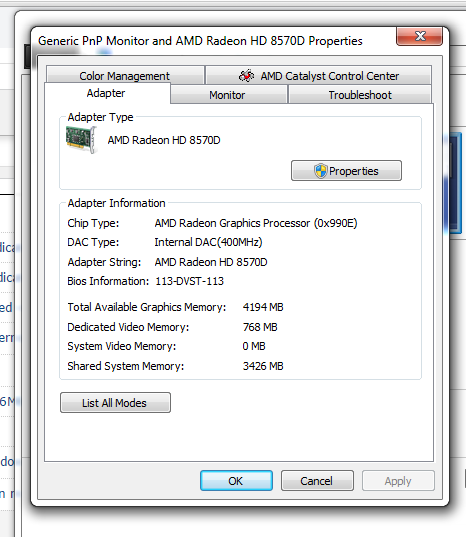
 I don't know how AMD defines the memory allocation. It sure looks like that "Dedicated" memory is part of the Reserved Memory shown in your graph though. The other is probably the video on-board memory.
I don't know how AMD defines the memory allocation. It sure looks like that "Dedicated" memory is part of the Reserved Memory shown in your graph though. The other is probably the video on-board memory.