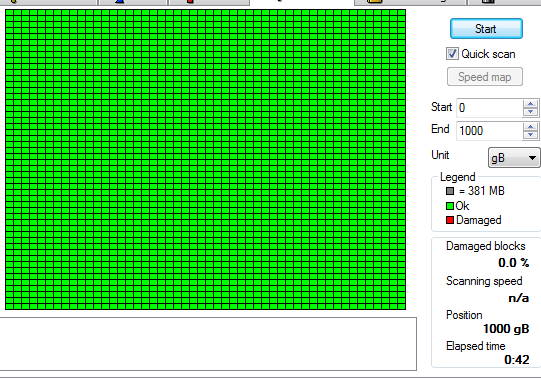New
#11
Nope I don't. Also hdd type isn't important as long as I know there won't be any issues, I guess I could always go green again, or blue, since you said blue has speed. I'm computer savvy, but when it comes to hardware I don't know a whole lot.


 Quote
Quote