New
#1
no serial port over bluetooth
Hi, I am new to this forum and I have a question when using bluetooth to connect an external device (Blueport XP). This external device requires a serial port for communication, but I don't see the bluetooth on my laptop had assigned a port.
I would like my bluetooth to work as the following mode:
When I search online, I find other people who faced my case have difference hardware (Left is others, right is mine):
They have the "Standard Serial over Bluetooth Link (COMXX)" under the Port catergory, while my "Device manager" don't have a such a Port category.
I think that is the reason when my external device can be successfully connected (using passcode), but still not assigned the com port and thus no later communication. (Left is others, right is mine):
I have checked my laptop configuration, my bluetooth is : Intel 7265 AC/B/G/N Dual Band Wireless + Bluetooth Version 4.0
So my question is: Does my bluetooth not support serial port profile (SPP)?
If it does support SPP, how can I make it work?
Thank you,
Last edited by chqzeng; 25 Jun 2015 at 14:09. Reason: the pictures are note clear

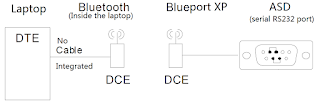
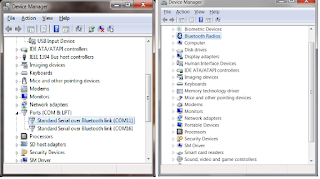
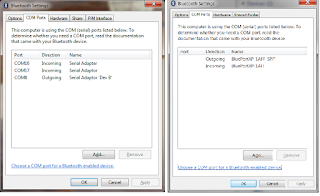

 Quote
Quote