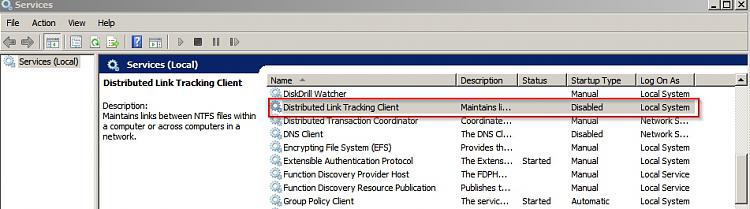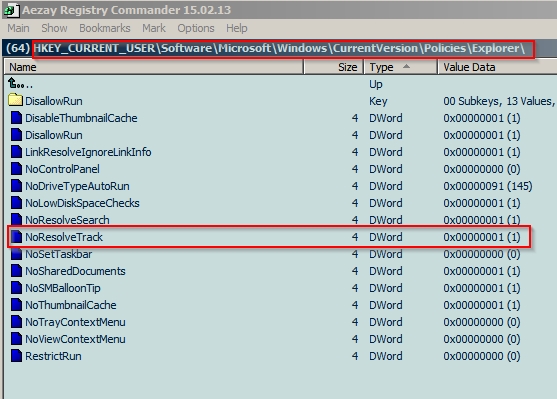New
#1
Windows can't stop your 'Generic volume' device
About 75% of the time when I try to disconnect my USB 2.0 or USB 3.0 external hard drive enclosures using "safely remove hardware" in my tray, I get this:
"Windows can't stop your 'Generic volume' device because a program is still using it. Close any programs that might be using the device, and then try again later."
"Unlocker" shows nothing is locking the drives. "What is locking this file" shows the following:
\Extend\$RmMetadata\TxfLog\TxfLogContainer00000000000000000001
\Extend\$RmMetadata\TxfLog\TxfLogContainer00000000000000000001
\Extend\$RmMetadata\TxfLog\TxfLog.bif
This is driving me nuts. It doesn't always happen but it happens often and I can't figure out why it sometimes does and sometimes doesn't. Every time I want to shut down my external enclosures, I have to go through this, and that means I have to shut off my entire PC so that I can shut off the enclosures safely without causing data loss. Why does Windows do this, even when nothing is using the files? Is there anything I can do to prevent this issue? I never had this issue with esata enclosures.


 Quote
Quote