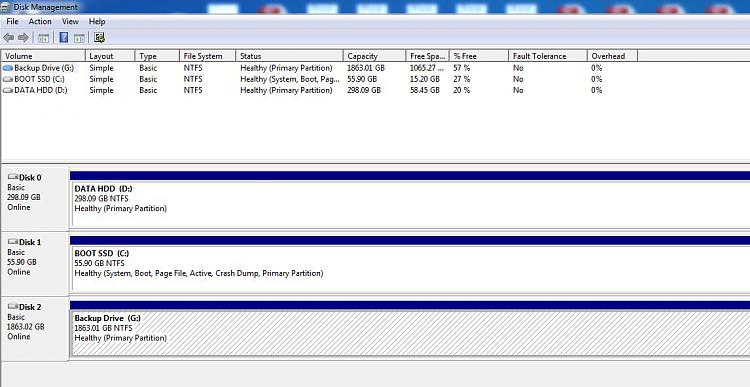New
#1
1TB Ext HD Has 581GB of Data But Only 57GB of Free Space
I have a 1TB external hard drive I use to store images of my computers. It is reporting that I have 56.8GB of 931GB available but there is only 581GB of data on the drive. I've emptied the recycle bin and removed any system files but it still will not show the free space I should have left. Could really use some ideas!


 Quote
Quote )
)