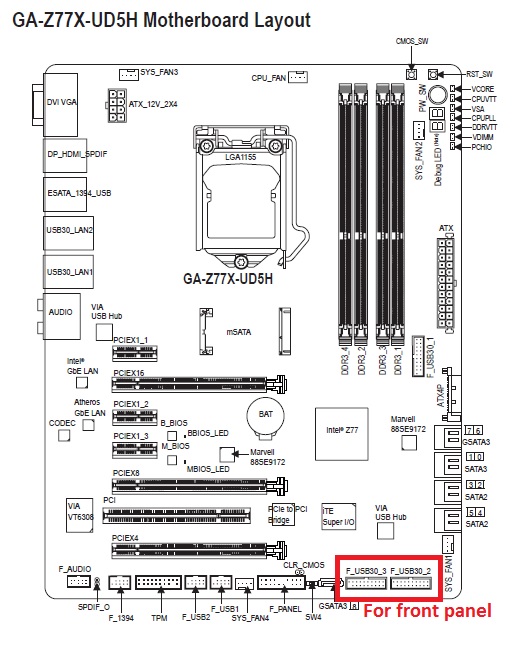New
#1
USB 3.0 ports not working after upgrading power supply
Hey there! After having a power supply failure, and then a new power supply installed, none of my USB 3.0 ports are working; however, all of my USB 2.0 ports still do work. I've installed the latest drivers for the USB ports from my mobo manufacturer's website, but that didn't seem to help. I'd really appreciate someone's help troubleshooting and I'd be happy to provide whatever additional information might be of assistance! EDIT: I've noticed going to the device manager window seems a common first troubleshooting step, so I've included a snip of what that looks like for me.
Last edited by Zibeltor; 22 Jul 2015 at 10:27. Reason: I've noticed going to the device manager window seems a common first troubleshooting step, so I've included a snip of that.


 Quote
Quote