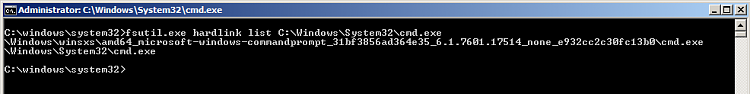New
#1
System will not run .bat files
A while ago on my laptop I was messing around with the privilages with cmd. I stupidly deleted and removed it. Don't ask why. So now when I go "Run" and search "cmd" it cannot find it. At the same time this happened I was not able to run .bat files. It comes up with "Windows cannot find (the path). Make sure you typed the name correctly then try again". This happens when I click or search for a .bat file. I'm cluess on the problem of how to fix it and would appreciate some helpful advise. Thank you.


 Quote
Quote