New
#1
Odd FSB throttling
Hey,
This is a friend's PC. The FSB gets throttled under 100% load for 15-20 seconds and comes alive for another 20 seconds. Rinse repeat. Might be a thermal throttle, but I failed to identify reliably. Anyway, I tried:
- clean startup
- load BIOS defaults
- disable C1E and IEST (even though I knew it was not the CPU)
- stuck a ventilator up the side, didn't change temps much
HWInfo Sensors at Idle:
HWInfo Sensors at Load (Prime95 running):
As you can see FSB gets throttled to 60MHz instead of the normal 266MHz. Is it the northbridge getting hot perhaps? I couldn't make what the Auxiliary temp is, but it wasn't necessarily that too, was ok at 64C but throttled at 58C. So not that I believe.
Another thing comes to my mind is the PSU perhaps? I can test this, I have a spare that I can take there.
I configured a workaround for now, I reduced Max processor state in power options to 80% and that reduced the throttling by 99%. Still had 1, a short one though, while running Prime95.
Any ideas?
Thanks
(I will add some pics in a moment)

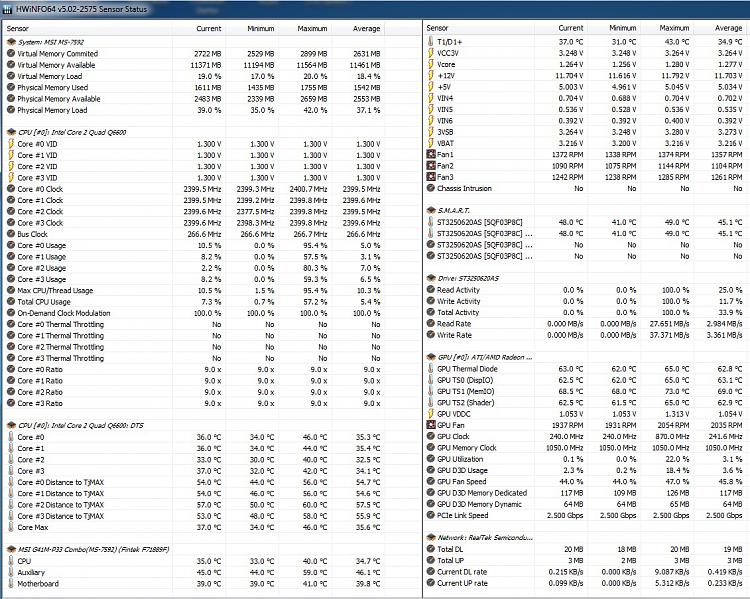


 Quote
Quote


