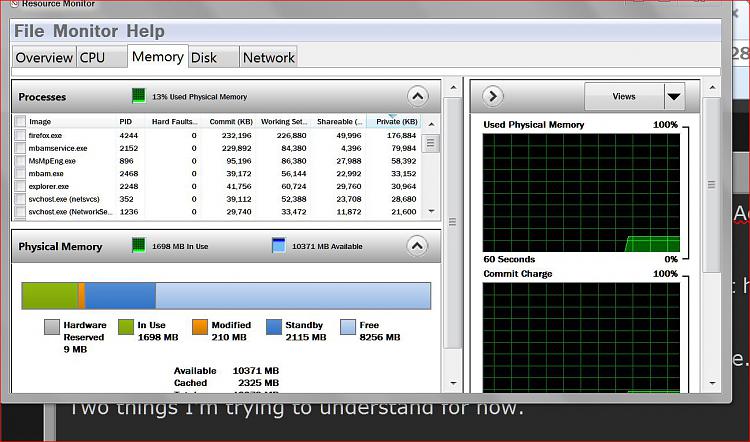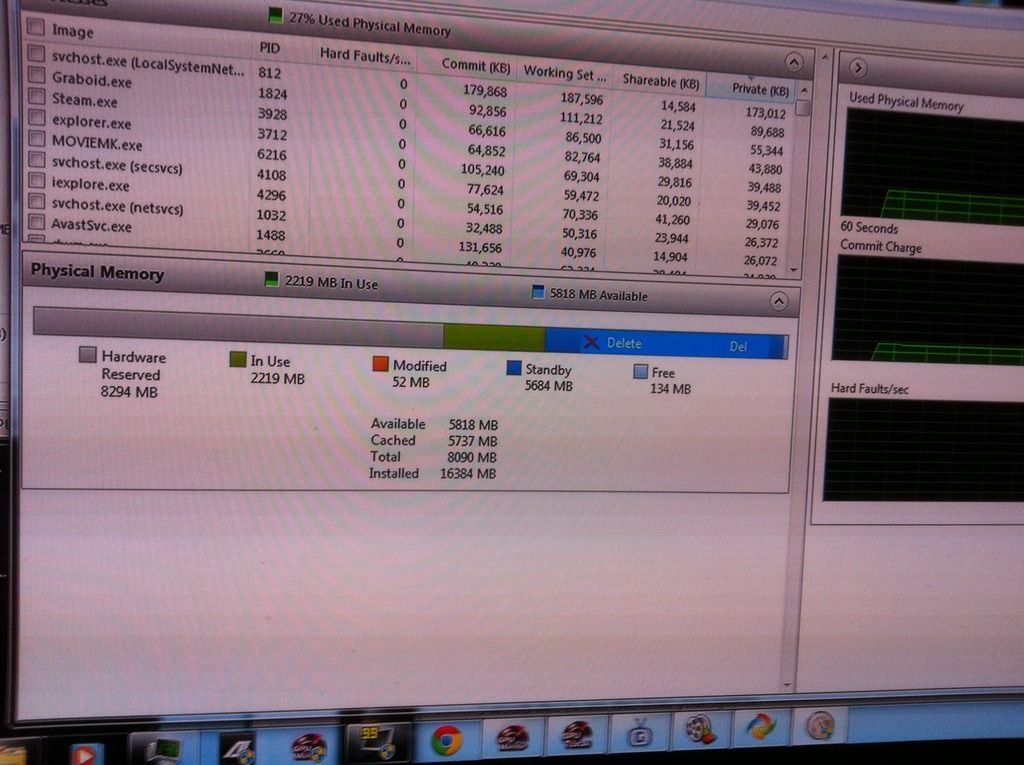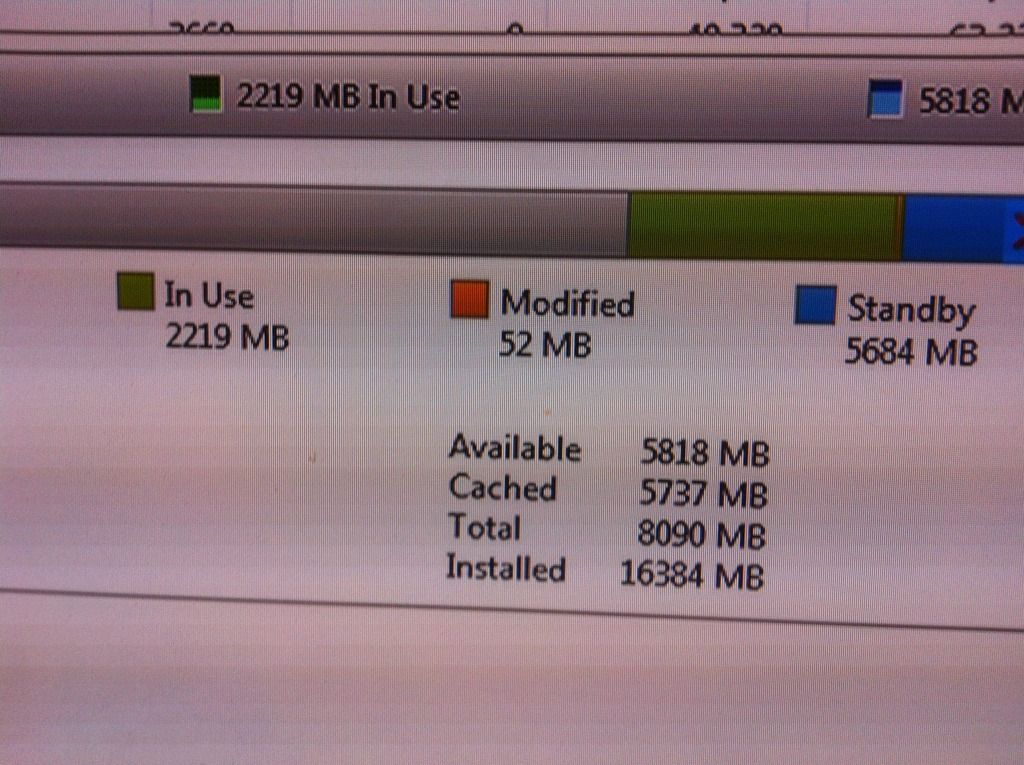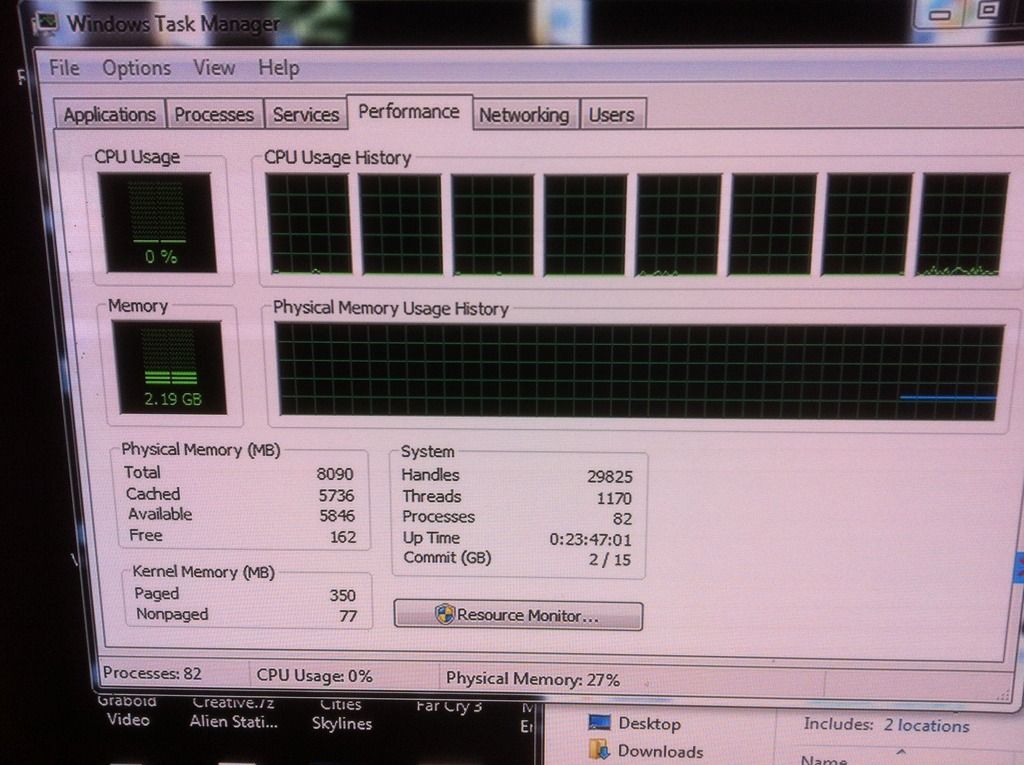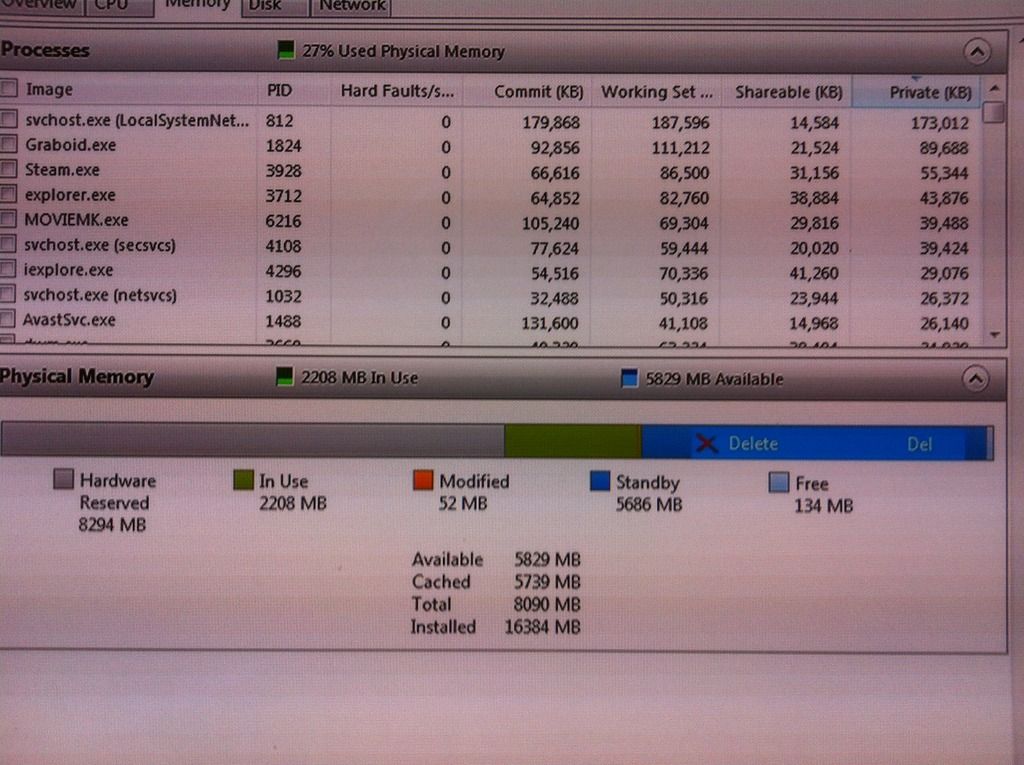16g RAM W7 pro only uses 8g
-
![]()
16g RAM W7 pro only uses 8g
Hi people Im new here, so hello everyone,
I have signed up here because Im at a total loss what to do about my RAM problem.
I built a new system a few weeks ago, I installed 16g @ 1866mhtz of crucial ram, onto a Sabertooth motherboard, the CPU is an AMD 8 core 9590 @ 4.7ghtz, and Windows 7 pro is a legit copy I installed from disc here at home.
I have 3 copies of Windows 7, and 3 PC's, all other pc's read correct ram and its all usable.
The other systems are.
AMD 8 core 8150 @ 3.6ghtz, sabertooth 990fx mobo, 8g ram @ 1728mhttz, ssd drive 120g, Windows 7 Pro, ATI 6990 dual GPU video card x2 in crossfire.
Intel 5960x 8 core CPU @ 3ghtz, 16g ram @ 2100mhtz, SSD 500GB, GTX 980 NVidea video, Windows 7 Pro.
All windows copies are separate disc, all copies are activated, all are legitimate copies, all are Windows 7 pro versions and all are kept up to date.
This is the first system to do this to me, I build my own pc's for cost reasons.
What I have done so far.........
I have tried pulling the RAM sticks out and swapping them, testing, then pulling them out again and swapping them back, testing, didn't work.
I have CPU-Z installed and it reads a full 16g of RAM.
In CPU-Z, under SLOTS it shows both sticks of RAM working properly, timings , speeds etc.
Under task-manager in Windows, its reading only 8g of RAM.
In the Bios its reading 16g of RAM.
Under Performance Monitor in windows task-manager it reads............
Available.......5094bm
Cached.........4757mb
Total............8090mb
Installed......16384mb
So hows that for confusing !
The OS definitely see's this RAM, but just outright refuses to use it !
I thought maybe some one here at the Windows forum may have seen this before or may have an idea of what direction to go in next.
I was considering windows 10?
Is it worth the effort ?
And does Windows 10 support games, games like Space Engineers and Empyrion ?
I would prefer to just fix the issue if possible though.
Any help would be great, if I have left something out just ask.
Thanks in advance.
Paul.
-
-
-
Check the advanced boot options in msconfig. Be sure the "Maximum memory" checkbox is unchecked. This is the default state but is sometimes changed.
-
-
Thanks for fast replies people.
I have checked this just now and the box was un-checked, so I checked it , set the amount [16384 mb ] rebooted but it still came up as 8090mb max usable. 16384mb visible.
So I brought up the msconfig found the diddly doodley window box again and unchecked it, the number disappeared out of the box below, I rebooted, and its reading 8090mb still.
Murphy must be watching me, and laughing !
Thanks anyway people.
-
Try loading defaults in BIOS, then check if timings are correct. Don't change multiplier yet. See if it is detected correctly.
Last edited by GokAy; 29 Jul 2015 at 18:11.
-
I would like to see this from your system.
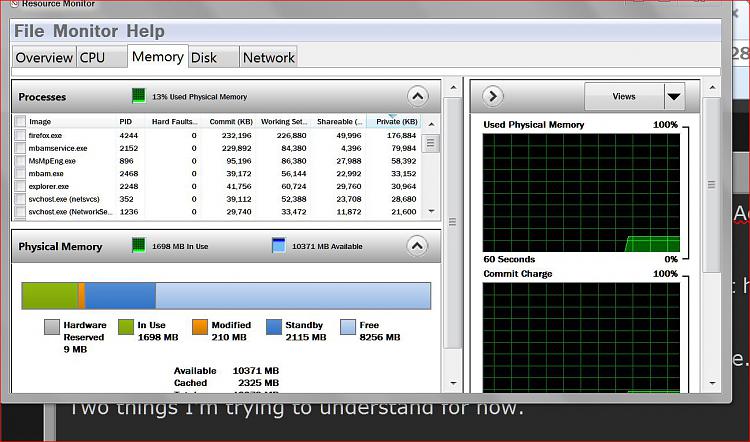
-
-
-
Please check my post #5, and comment. It may be your RAM overclock causing this. 1600Mhz is about right for 890-990FX as far as I know.
-
Every time I see hardware as high (8294MB) as yours the normal causes are:
1. Ram not installed correctly. Re-seat your ram.
2. Mismatched ram.
3. Ram settings not proper. Set ram to default in bios. Set your bios to default.
4. XMP going crazy.
5. The wrong ram installed for the motherboard.
6. People who have been messing with System Configure/Boot/Advance Options.
7. People trying to change video card ram usage.
Windows sees 16gb of ram and only uses 8 gigs because that is all Windows need to use with the load on the computer.
What makes you think Windows should be using more ram?
-
Yeah, AMD are not very good with overclocking the RAM, and very little gain as far as I know. HT/2 is usually good enough due to how the system works. (Not saying it wouldn't work by the way)
From my mobo manual (890FXA):
To reach DDR3 1866 Mhz or above, you must install two memory modules and
install them in the DDR3_3 and DDR3_4 memory sockets.
I would think 990FX not be much different, but check your manual.
As said earlier, I would first make sure they are detected correctly with default settings (possibly 1033 or 1600 Mhz). Then work my way from there.


 Quote
Quote