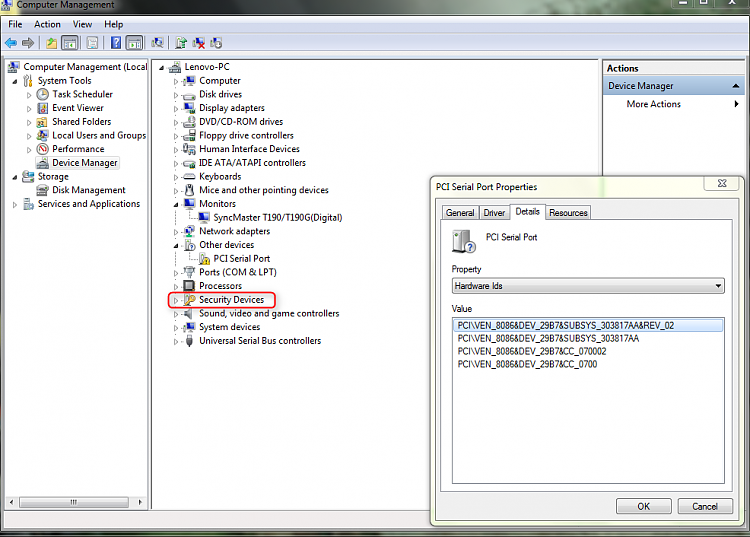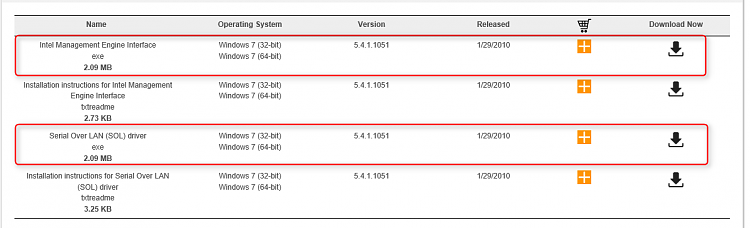New
#41
This should be the driver for those hardware ID's you have posted, (The PCI serial port)
https://downloadcenter.intel.com/download/13935
That one below it will most likely be something you have to get from Lenovo site.
If you can show me that hardware ID and what it looks like expanded, as well as the model of that Lenovo that would help.


 Quote
Quote