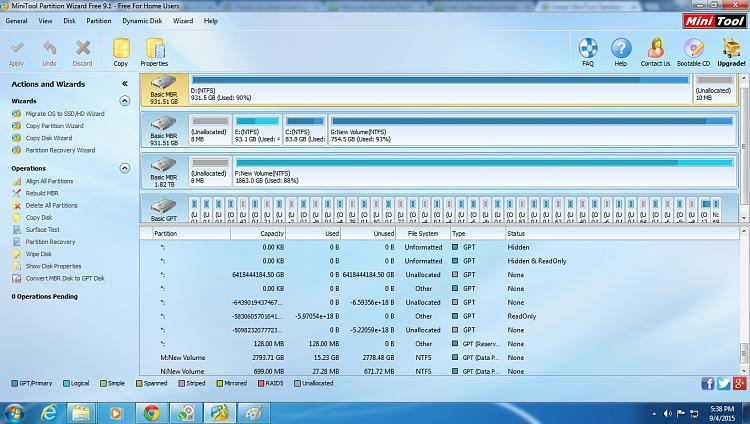New
#1
Confused about Testdisk and Results midway---how to proceed?
I'm thinking I may have had a bad thread title, so I will try again. Hopefully that is okay
A friend of mine wanted some data from my Windows 7 desktop pc and brought over a laptop
hard disk which she assured me was empty. So,I plugged it in a usb port. I also have an
external 3 tb hard disk in a Startech seat plugged in a usb. When her disk came on it
showed that she had windows Vista on it. Of course I was angry, but I thought I could format
her disk to get rid Vista. It dis get rid of Vista, and I gave her the data she wanted.
Then I booted my pc and now my 3tb external disk does no show up in My Computer, and in
Computer Management it shows up as Not Initialed and with 746.52 Unallocated space. I have
over 2tb of data on this disk. I ran Testdisk and stopped when I got to this:
Disk/dev/sdc - 3000 GB/2794 GiB - CHS 364801 255 63
Partition Start End Size in sectors
>P MS Data 262206 1565550314 1565288109
P MS Data 1565550592 5860530175 4294979584
Below this it says Structure: OK
As well as up/down keys to select partion
Keys A: Add Partition, L:n Load Backup, T: Change Type, P: List Files
Enter: to continue
NTFS, blocksize=4096, 801 GB / 746 GiB
It is here where I don't know what to next. (I really don't want to lose my data, but does
that prospect not look good?)
I think it was Jumanji who I was reading yesterday who suggested to someone else to use Testdisk.
Sorry if i made any mistakes posting images (this is my first time).




 Quote
Quote )
)