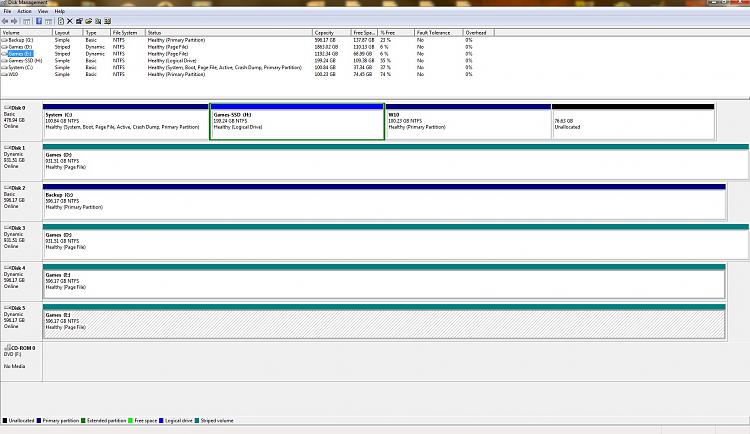New
#11
derekimo has given you the specifications of the drive which also shows the jumper settings required. Check for correct jumper settings.
Also check this thread if it helps. 160GB Hard drive shows as 32gb only, HELP! - Guru3D.com Forums


 Quote
Quote Thank you all!
Thank you all!