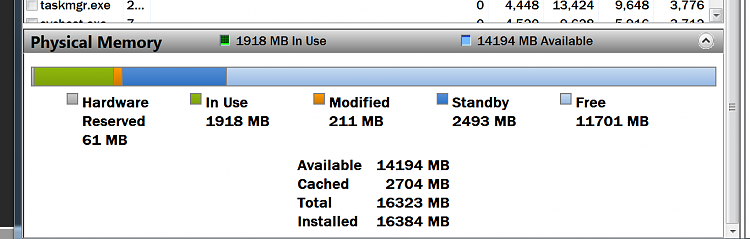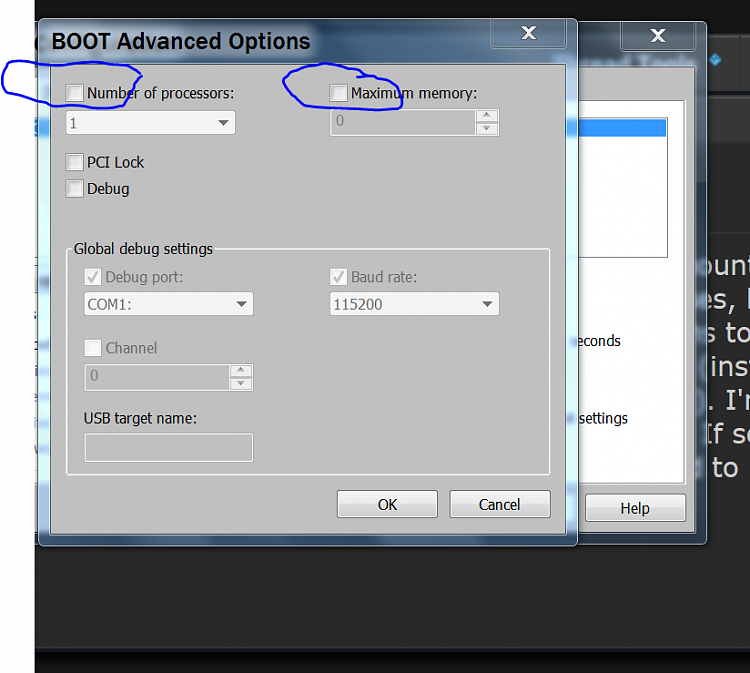New
#11
16gigabytes installed only 3.95 usable
-
-
New #12
here you go.
hopefully this shows it's 64 bit, as some people on here are sayign this is a 32
-
-
New #14
screensoht
-
New #15
Damn look at that hardware Reserve, HUGE.
That most of the time indicates these things.
1. Wrong and/or mismatched ram
2. Ram setting way off. Timing, speed, voltage.
3. Just plain installed incorrectly.
-
New #16
Okay that's even a more bazar screen shot = Hardware reserved is soaking up nearly all your ram
-
New #17
That is odd, my board only uses 63 MB for hardware reserved.
Every board is different, but 12 GB for hardware reserved ???
Somethng is not right there Dmasterman
-
New #18
Here's the link,
16gigabytes installed only 3.95 usable
-
-
Related Discussions


 Quote
Quote