New
#11
If I understand you correctly; when you go downstairs with the usb stick the computer can see the stick but no files that are on the stick. Is that correct?
When in Explore can you right tick on your travel stick and show us one of these.
Use this method to post picture.
Screenshots and Files - Upload and Post in Seven Forums

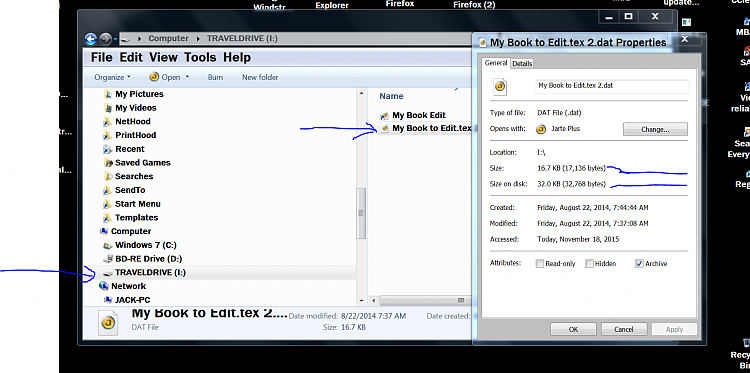

 Quote
Quote