New
#11
(USB) How do I activate USB 2.0 Support on Asus Formula IV
-
-
New #12
-
New #13
1. Your DxDiag must've been old. Your recent post shows BIOS v3029 installed - which is the latest from ASUS. I'd stick with that version. (IMO: I sometimes use those "driver update" tools - but only to see what it suggests is out of date. Then I go to the vendor web site to check myself. I only download updated version from vendor sites. "Driver update" tools sometimes point you to driver Beta versions or versions intended for other hardware.)
2. Check your USB 3.0 device on another computer. Verify it connects to USB 3.0 controller on other hardware (So you know the device works right). If you've already updated BIOS and installed the latest USB 3 drivers from ASUS, sounds like a good idea to replace the m/b if it's still under warranty
As for checking which are the 2.0 ports on ASUS. I would think they'd also mark the USB 3.0 ports. Sometimes they're blue. Sometimes you have to look very close to see the USB 3.0 logo. And, for the heck of it, you might try the USB 3 device in every computer USB port
For future reference, here's some more info and another tool I hope you might find useful in the future:
- You see a limited number of physical USB ports on your computer
- In contrast, there are usually many, many USB ports on the m/b itself
- Contrary to popular belief (i was surprised to learn so myself), it's not a 1-1 relationship between physical port on the machine to a port on the m/b. Windows can (most often) dynamically decide the connection from computer port to the m/b port. the USB port to (most) any port on the m/b. I say "most often" because, only sometimes, the way the h/w is build restricts Windows choice
You can also see USB connection detail using USBTreeView. (Scroll down the page to get to the download link).
In my example below, you see ALOT of ports! while there aree only 8 USB ports on the computer. For the example, I have flash drives to two of the USB 3.0 computer ports (You won't see the physical ports represented by the tool. Just the m/b ports the physical ports end up being connected to)
> Device #1 is a USB 2.0 flash drive. Notice, even though it's plugged into a USB 3.0 port, Windows connects it to a USB 2.0 port on the m/b
> Device #2 is a USB 3.0 flash drive. In this case, Windows connects the device to a 3.0 extensible controller as it should when all works right!Last edited by ComputerGeek; 27 Dec 2015 at 19:01. Reason: Added uSB 3.0 logo jpb
-
New #14
Thanks for all your help ComputerGeek.
I decided to buy a new MB and replace my CPU for better perfomence while I'm at it.
Thinking of going for the Asus X-99 since asus hasn't really let me down quality-wise. I suppose the reason I'm having trouble with my current MB is that it has been unsupported since pretty much 2010.
Just not sure what the difference between the x99-a and the x99-deluxe is... one extra PCI Express 3.0? Meh, this thread is done now. Couldn't really find a solution but I learned a lot at least. Thanks for the USB Tool. I'm pretty sure I'll get to use it at some point
Related Discussions

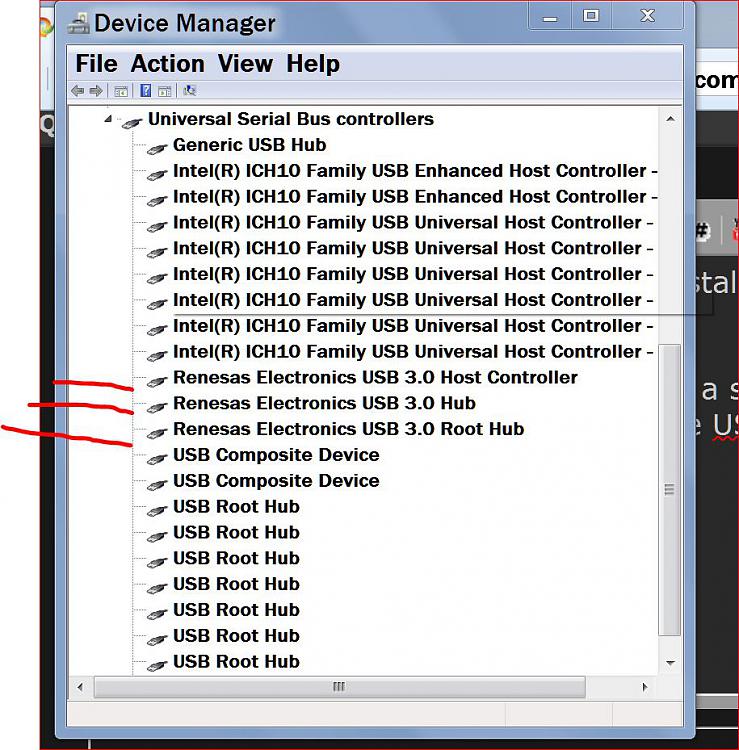

 Quote
Quote