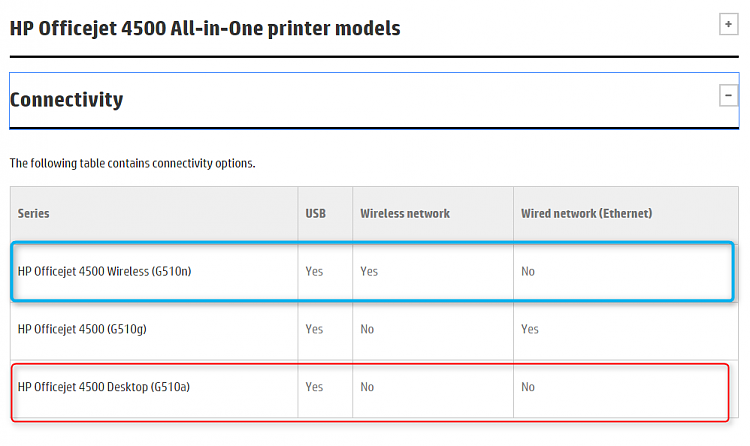New
#21
Ok well if it isn't wifi capable then it will have to be cable and I think I linked this before HP Software and Driver Downloads for HP Printers, Laptops, Desktops and More | HP® Customer Support if I did sorry and the driver for this machine is that one.
Now in this users manual it states that some models are wifi capable (page 114) so it is down to finding out for sure and I am guessing only HP support can answer for definite that one http://h10032.www1.hp.com/ctg/Manual/c02051571 - page 114.


 Quote
Quote