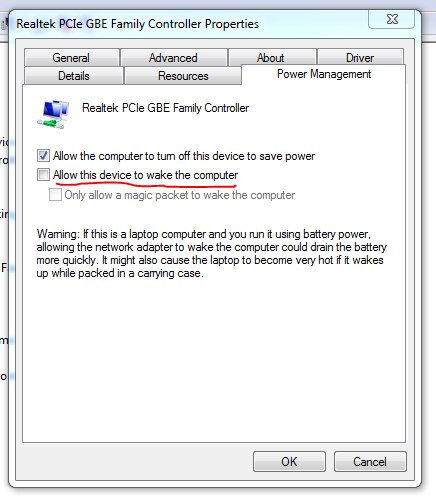New
#11
Right, now we have established there is a problem, with that yellow lightning bolt.
Yes it could previously have been plugged into one of the USB2 ports, which is why I suggested changing the USB ports over, to see if that made a difference.
Have you tried looking on the Epson website to see if there is updated software for your printer.
Is the printer 32 bit or 64 bit version.


 Quote
Quote