New
#1
WD Hard 1TB detect and show up but only as a Shortcut
Hello,
My WD Hard 1TB detect and show up but only as a Shortcut
I tried Chkdsk /f /r, it took 24 Hours and some changes happend but hard didn't fix.
When I open hard's drive this error comes:
H:/ is not accessible. The parameter is incorrect.
+When Hard is connected and I open Diskmanagement, that can not load and holds on Connecting to virtual disk sevices.
+When Hard is not connected and I open Diskmanagement then connect hard:
Some times hang up and won't work,
and Some times it show up as a full Primary Partition and can not see any other information or change any thing.
For example if i want to see Properties, shows me this error:
The operation failed to complete because the Disk Management console view is not up-to-date....
I hope you guys can help me :(


 Quote
Quote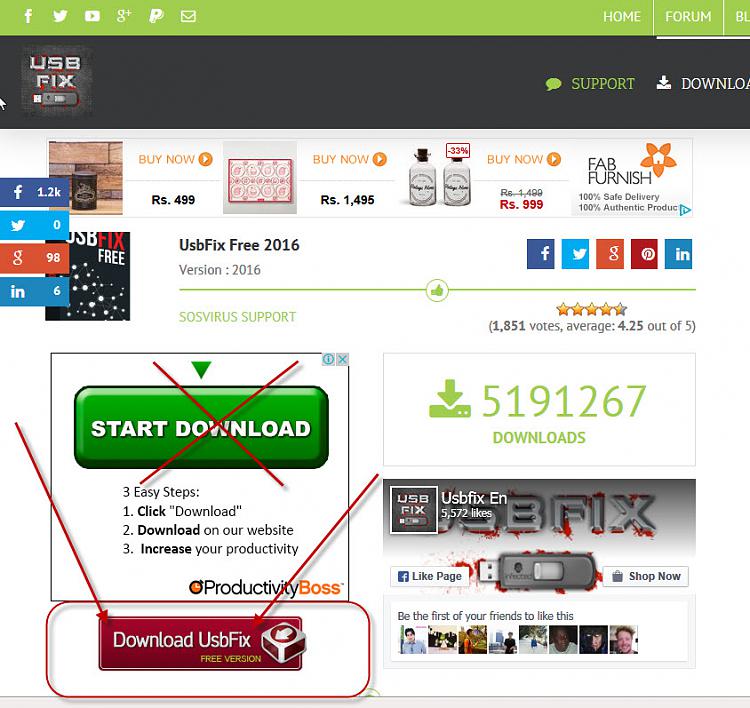

 ) . I was waiting to see if someone else can come up with some suggestion to deal with the problem. The process in any case is going to be slow. So be patient. While I don't want to be harsh, I cannot but comment if your data is so valuable you can't live without it, you must have had a backup of it elsewhere. That could have reduced much tension and heartburn in an event like this.
) . I was waiting to see if someone else can come up with some suggestion to deal with the problem. The process in any case is going to be slow. So be patient. While I don't want to be harsh, I cannot but comment if your data is so valuable you can't live without it, you must have had a backup of it elsewhere. That could have reduced much tension and heartburn in an event like this.