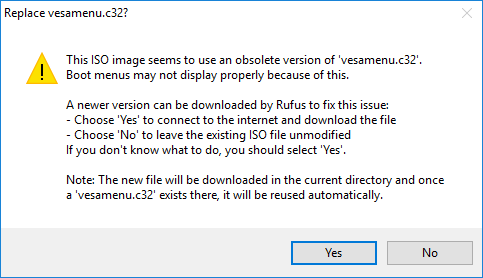New
#11
When using any such partition resizing tool, realize the process could take a long long time -- 'cause the tool has to "move" any discovered data "residing on the borders" from current partition over to resized partition. When I used Acronis Disk Director for a resizing -- I discovered time and patience is needed, and, the moved material was placed into a real geeky folder combination.


 Quote
Quote to C drive??
to C drive??