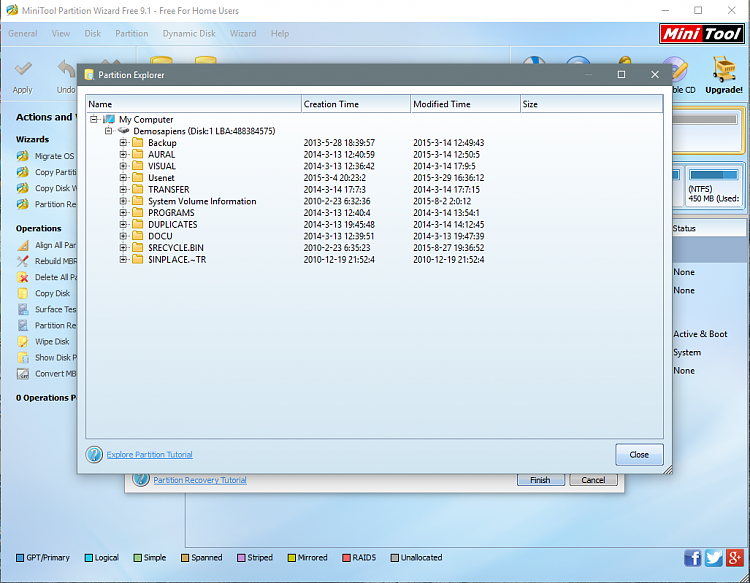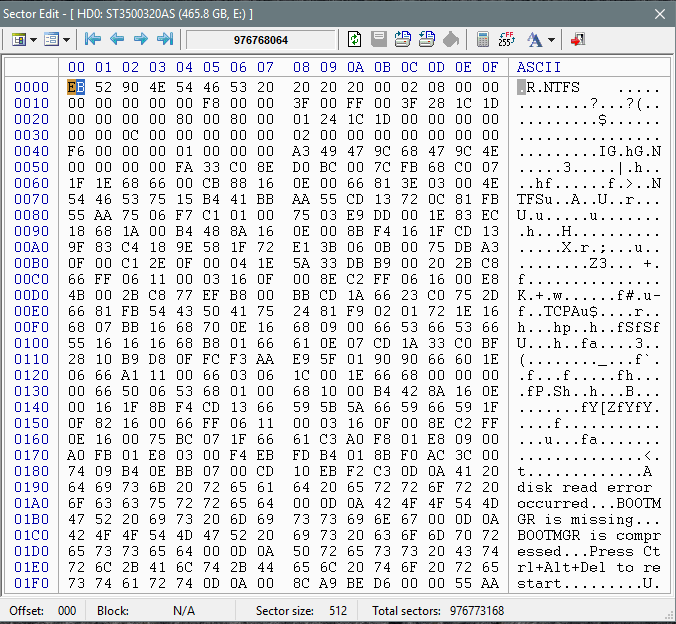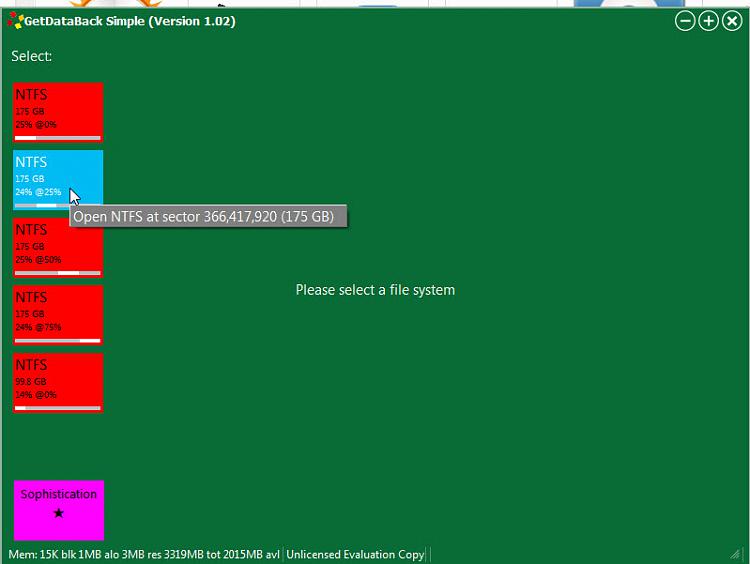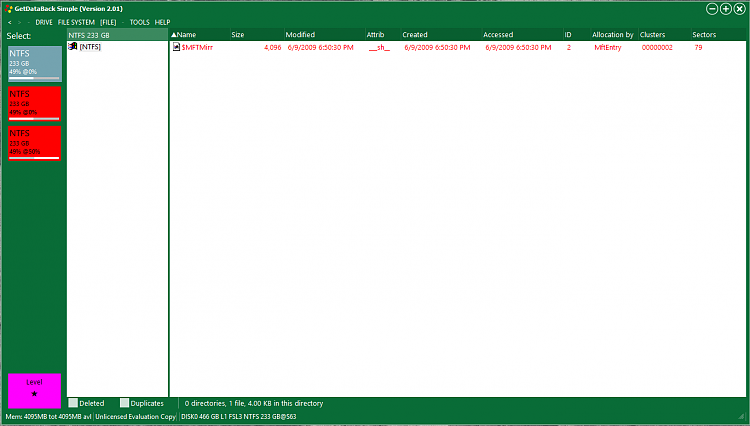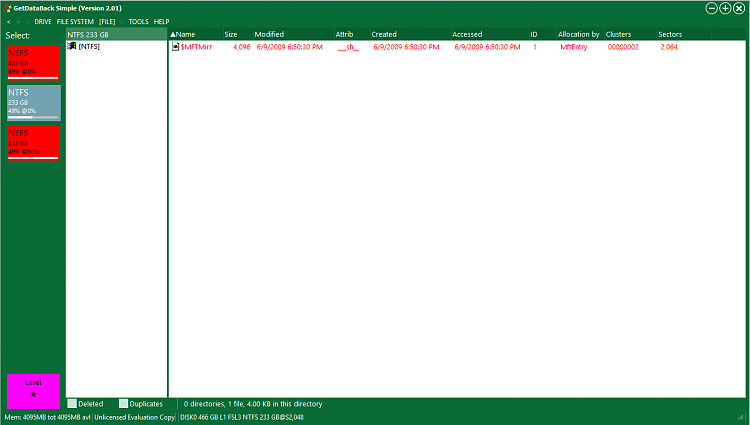New
#11
Continuing....
3. PW does not find any second partition even with a Full Scan.That could be because you didn't change 42 to 07 for the second partition.( But do not change it on your own. Let me examine Sector 0 and then tell you) That necessitates examining Sector 0 for the second partition string and also sector 976768064 for the presence of Volume Boot Record. Again with a Hex Editor. So here we go.
Action Required: Since you have Windows 10 64bit version download BOOTICEx64 v1.332 from ãBOOTICE v1.3.3.2: åè½å¼ºå¤§çå¯å¨ç»´æ¤å·¥å ·ã-å*é¸è½© ( Don't worry if it is all Chinese. THe program runs in English :)) .It will be a .rar file. Extract it to a folder named Booticex64 anywhere on your system drive. It will be a single BOOTICEx64.exe which you will run.At this point read through this post to familiarise yourself with using bootice Lost partitions!
Now make sure you have selected the right drive, click on Sector Edit and post a screenshot of sector 0.Then go to Sector 976768064 ( you can simply click on the sector field ,enter the sector No. and then click on OK) and post a screenshot. Close bootice.
4. "the first thing I did was go into the disk management utility built into windows, where I quickly noticed that the drive is flagged as an Invalid Disk" Did you also notice it was flagged as a Dynamic Disk??? Did you at anytime convert it as a dynamic disk?
5. Since you also have another 500GB drive, I would like to see the Partition Table in it. So connect the other 500GB drive, run bootice, Click on the partitions button and post a screenshot like the one below.I may use it as a reference template if need arises. Once you have posted the screenshot, you may disconnect it again so that there is no confusion later as we proceed.
Note: All the sections in the above two posts are selfcontained and independent. You may do it one by one at your leisure and at your own pace and post. There is absolutely no hurry. Do things in a calm and composed manner - not when you had a fight with someone else :) or stressed in any other way. .
Last edited by jumanji; 08 Feb 2016 at 07:21.



 Quote
Quote