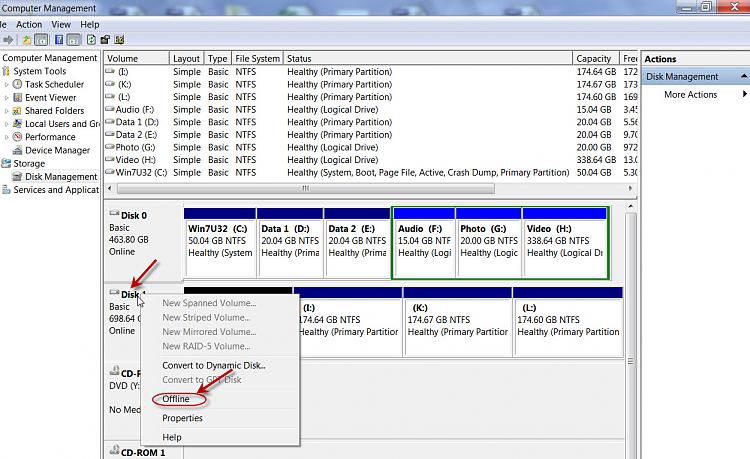New
#1
Turning off second HDD
I have a second hard drive installed that I clone to about once a month.
It seems to me that having it run all the time is unnecessary.
I also think that having it turned off will keep it safe from becoming infected.
Is there a way to turn it off without unplugging it?


 Quote
Quote