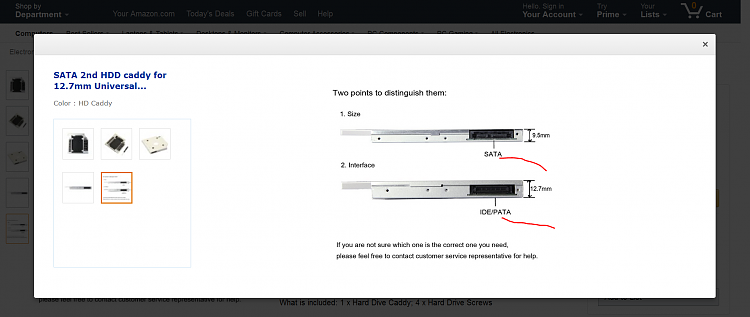New
#11
alienware m14x r1 not detecting 2nd hard drive
-
-
New #12
Have you tried leaving the drive hooked up and rebooting and then check?
Could you complete this tutorial by Golden so we can see if SP-1 installed properly and how your activation is looking.
Windows Genuine and Activation Issue Posting Instructions
Also if you could you list all the TuneUp, CleanUp, SpeedUp and Registry Cleaners you have used?
-
New #13
Yes I have tried that.
ok, heres the info
Code:Diagnostic Report (1.9.0027.0): ----------------------------------------- Windows Validation Data--> Validation Code: 0 Cached Online Validation Code: 0x0 Windows Product Key: *****-*****-T7KBY-9FQB6-V9R8H Windows Product Key Hash: N/z/FGEFTZfX9pbGf3aabGCExBc= Windows Product ID: 00359-OEM-8992687-00191 Windows Product ID Type: 2 Windows License Type: OEM SLP Windows OS version: 6.1.7601.2.00010300.1.0.003 ID: {96ADD225-4A08-4F85-B6B2-F37293122CF0}(1) Is Admin: Yes TestCab: 0x0 LegitcheckControl ActiveX: N/A, hr = 0x80070002 Signed By: N/A, hr = 0x80070002 Product Name: Windows 7 Home Premium Architecture: 0x00000009 Build lab: 7601.win7sp1_gdr.160121-1718 TTS Error: Validation Diagnostic: Resolution Status: N/A Vista WgaER Data--> ThreatID(s): N/A, hr = 0x80070002 Version: N/A, hr = 0x80070002 Windows XP Notifications Data--> Cached Result: N/A, hr = 0x80070002 File Exists: No Version: N/A, hr = 0x80070002 WgaTray.exe Signed By: N/A, hr = 0x80070002 WgaLogon.dll Signed By: N/A, hr = 0x80070002 OGA Notifications Data--> Cached Result: N/A, hr = 0x80070002 Version: N/A, hr = 0x80070002 OGAExec.exe Signed By: N/A, hr = 0x80070002 OGAAddin.dll Signed By: N/A, hr = 0x80070002 OGA Data--> Office Status: 109 N/A OGA Version: N/A, 0x80070002 Signed By: N/A, hr = 0x80070002 Office Diagnostics: 025D1FF3-364-80041010_025D1FF3-229-80041010_025D1FF3-230-1_025D1FF3-517-80040154_025D1FF3-237-80040154_025D1FF3-238-2_025D1FF3-244-80070002_025D1FF3-258-3 Browser Data--> Proxy settings: N/A User Agent: Mozilla/4.0 (compatible; MSIE 8.0; Win32) Default Browser: C:\Program Files (x86)\Google\Chrome\Application\chrome.exe Download signed ActiveX controls: Prompt Download unsigned ActiveX controls: Disabled Run ActiveX controls and plug-ins: Allowed Initialize and script ActiveX controls not marked as safe: Disabled Allow scripting of Internet Explorer Webbrowser control: Disabled Active scripting: Allowed Script ActiveX controls marked as safe for scripting: Allowed File Scan Data--> Other data--> Office Details: <GenuineResults><MachineData><UGUID>{96ADD225-4A08-4F85-B6B2-F37293122CF0}</UGUID><Version>1.9.0027.0</Version><OS>6.1.7601.2.00010300.1.0.003</OS><Architecture>x64</Architecture><PKey>*****-*****-*****-*****-V9R8H</PKey><PID>00359-OEM-8992687-00191</PID><PIDType>2</PIDType><SID>S-1-5-21-230465445-1781998517-4275045889</SID><SYSTEM><Manufacturer>Alienware</Manufacturer><Model>M14xR1</Model></SYSTEM><BIOS><Manufacturer>Alienware</Manufacturer><Version>A01</Version><SMBIOSVersion major="2" minor="7"/><Date>20110325000000.000000+000</Date></BIOS><HWID>40940D00018400FE</HWID><UserLCID>0409</UserLCID><SystemLCID>0409</SystemLCID><TimeZone>Eastern Standard Time(GMT-05:00)</TimeZone><iJoin>0</iJoin><SBID><stat>3</stat><msppid></msppid><name></name><model></model></SBID><OEM><OEMID>ALWARE</OEMID><OEMTableID>ALIENWRE</OEMTableID></OEM><GANotification/></MachineData><Software><Office><Result>109</Result><Products/><Applications/></Office></Software></GenuineResults> Spsys.log Content: 0x80070002 Licensing Data--> Software licensing service version: 6.1.7601.17514 Name: Windows(R) 7, HomePremium edition Description: Windows Operating System - Windows(R) 7, OEM_SLP channel Activation ID: d2c04e90-c3dd-4260-b0f3-f845f5d27d64 Application ID: 55c92734-d682-4d71-983e-d6ec3f16059f Extended PID: 00359-00178-926-800191-02-1033-7600.0000-0672016 Installation ID: 008446137456846621216966309571419873598736583565581632 Processor Certificate URL: http://go.microsoft.com/fwlink/?LinkID=88338 Machine Certificate URL: http://go.microsoft.com/fwlink/?LinkID=88339 Use License URL: http://go.microsoft.com/fwlink/?LinkID=88341 Product Key Certificate URL: http://go.microsoft.com/fwlink/?LinkID=88340 Partial Product Key: V9R8H License Status: Licensed Remaining Windows rearm count: 4 Trusted time: 3/9/2016 3:23:06 PM Windows Activation Technologies--> HrOffline: 0x00000000 HrOnline: 0x00000000 HealthStatus: 0x0000000000000000 Event Time Stamp: 3:8:2016 12:54 ActiveX: Registered, Version: 7.1.7600.16395 Admin Service: Registered, Version: 7.1.7600.16395 HealthStatus Bitmask Output: HWID Data--> HWID Hash Current: LgAAAAAAAQABAAIAAAABAAAAAwABAAEAln1mSLz56rxkdIoBSgiyyiqzdF0ucw== OEM Activation 1.0 Data--> N/A OEM Activation 2.0 Data--> BIOS valid for OA 2.0: yes Windows marker version: 0x20001 OEMID and OEMTableID Consistent: yes BIOS Information: ACPI Table Name OEMID Value OEMTableID Value APIC ALWARE ALIENWRE FACP ALWARE ALIENWRE HPET ALWARE ALIENWRE BOOT ALWARE ALIENWRE MCFG ALWARE ALIENWRE SLIC ALWARE ALIENWRE OSFR ALWARE ALIENWRE ASF! ALWARE ALIENWRE SSDT INSYDE INSYDE ASPT ALWARE ALIENWRE SSDT INSYDE INSYDE SSDT INSYDE INSYDE DMAR ALWARE ALIENWRE SSDT INSYDE INSYDE WDTT ALWARE ALIENWRE
so far since in this installation of windows I have done I have only installed Microsoft Security Essentials and my sandisk SSD Dashboard. I have not installed anything other tuning utilities nor have I ran any scans on anything.
-
New #14
The log looks good and SP-1 shows installed.
Now I'm not understanding how you are hooking up things. It appears that you are not getting a proper connection.
What ssd are you using with your external caddy?
Where exactly are you plugging in the caddy into?
What cable from the motherboard are you using?
What cable for power are you using?
-
New #15
-
New #16
Also, I read something about sata speeds on the m14x r1.
Does the bios version have to do with the system seeing this hard drive? I've tested A01, A02, A05, A07, A08. No such luck with the hdd appearing.
I thought I'd have to adjust my sata speeds but sata 3 should be backwards compatible too.. I think the disk drive port was sata 2
-
-
New #18
Oh no, the dell charger is the one I have. Dell makes Alienware. If you want I can take a picture of my actual charger but that one is just like mine.
The ssd goes in the bottom with the main system hdd connector
The hdd is in the caddy and the little flap( dvd connector originally) I'm supposed to take the flap piece out of the DVD drive and put it into the caddy which I did. My caddy is the first one in the picture you posted not the 2nd. I then put my caddy and the connected flap into the same place the DVD slot went. The flap went in the same port as the dvd did, same everything except the hdd caddy replacing the DVDs drive.
-
New #19
You have a Desktop.
You unhooked the cable from the DVD player and removed the DVD player from you case. Then installed the Caddy where the DVD player was.
What cables did you hook to the Caddy after you installed it into your case?
Here is what I trying to find out.
Once you installed the drive into the Caddy and then installed the Caddy into the computer case (what cables did you use to hook all this up to your computer)?
I'm thinking somewhere their is a missing or poor connection or the Caddy is fubar.
I'm also wondering why go through this just to add a hard drive/ssd to their Desktop.
Maybe I don't understand what exactly you are trying to do. What is the desired end results?
-
New #20
Okay I think I got a better understanding.
You basically have a laptop put in a small Desktop case.
It surly isn't a Desktop from what I understand a Desktop to be.
https://www.youtube.com/watch?v=KaJY...o#t=437.059711
Related Discussions


 Quote
Quote