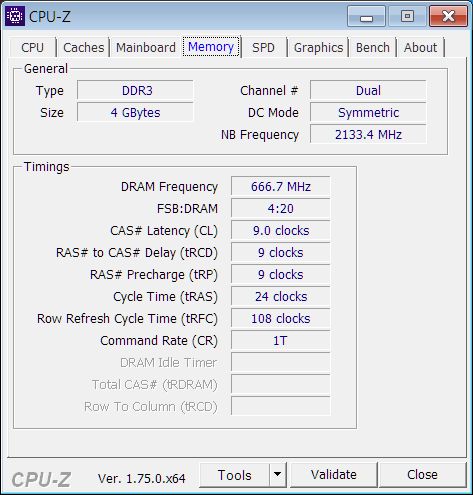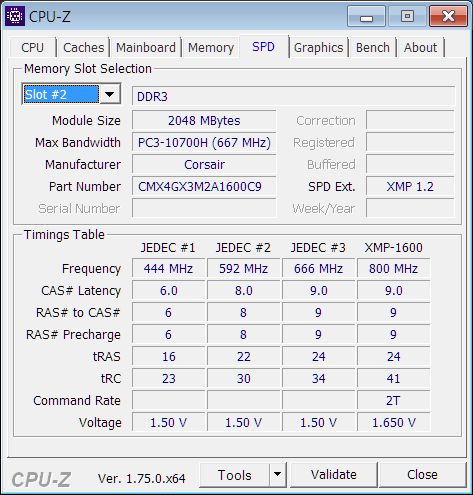New
#1
Prime rounding error but no memtest error
I'm trying to figure out which hardware is responsible for the Prime errors I'm getting.
In Prime it passes the small FTT test, but I am getting “rounding was 0.5, expected less than 0.4” hardware errors within a few minutes of running the large FFT or Blend tests. I've run Memtest86+ several times overnight for 13 passes and I didn't get any errors. I've run tests on the HDDs and used intel diagnostic tool for the CPU, but haven't found anything. I've also been checking the CPU temp while testing and it's well below 40*C.
I was going to overclock it again, upgrade the RAM and get an SSD, but now I'm wondering if I need to replace the CPU and motherboard.


 Quote
Quote