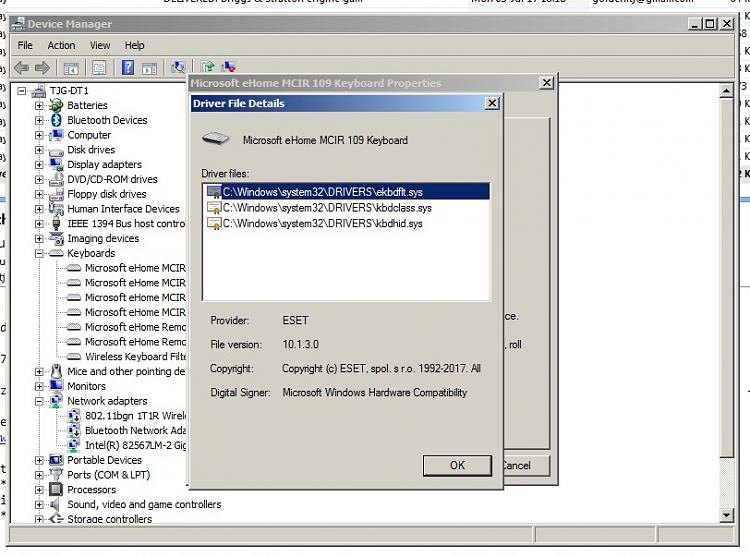New
#1
Multiple Mouse & Keyboard Drivers
I installed a new wireless desktop, Microsoft Wireless 3050 Desktop, and noticed that I've got multiple drivers installed in device manager. I uninstalled the duplicate drivers and rebooted and they all appear to have reinstalled. The screen shot posted below shows the drivers. Is this normal? If not, what is the fix so the system doesn't install duplicate drivers?
Regards
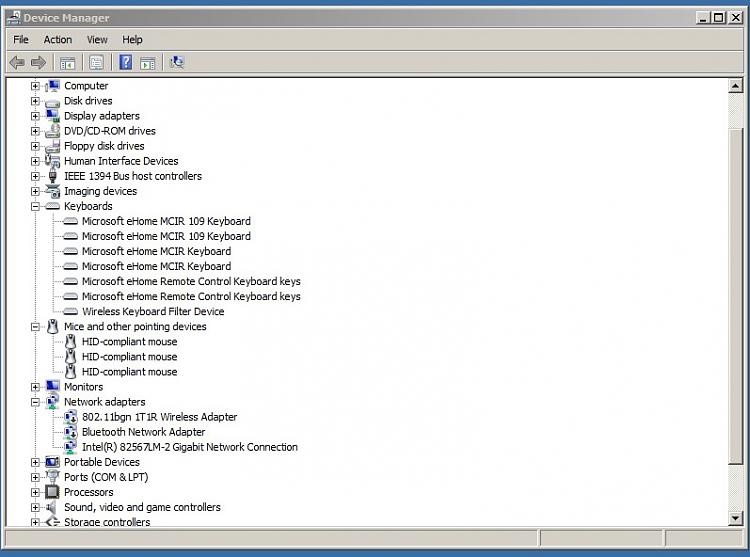


 Quote
Quote