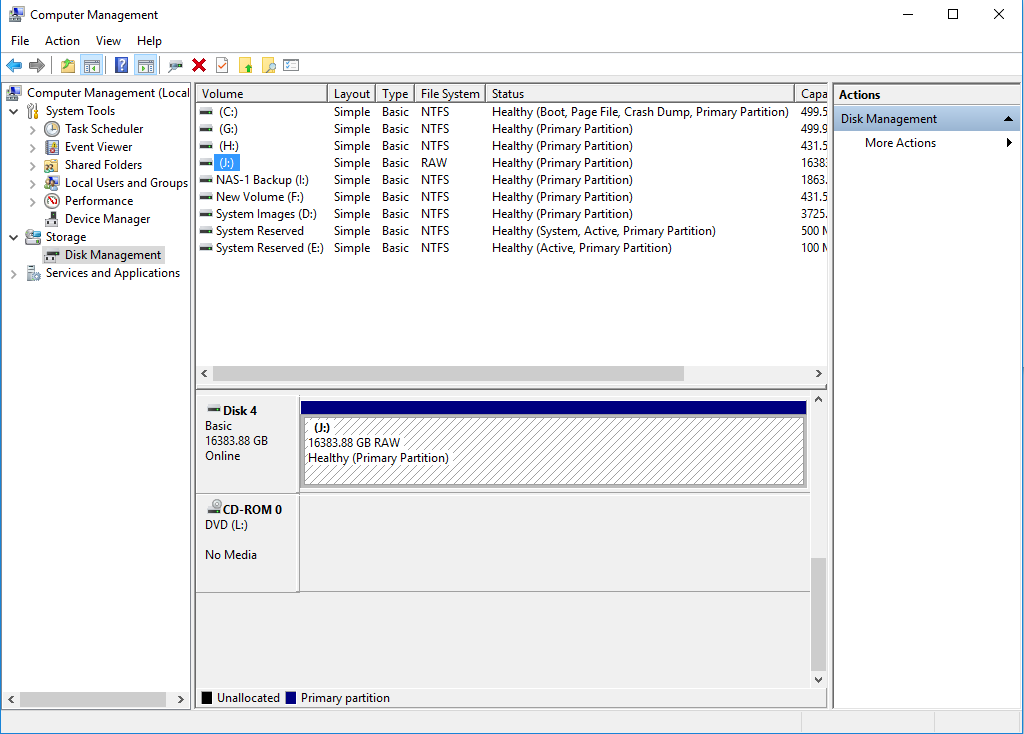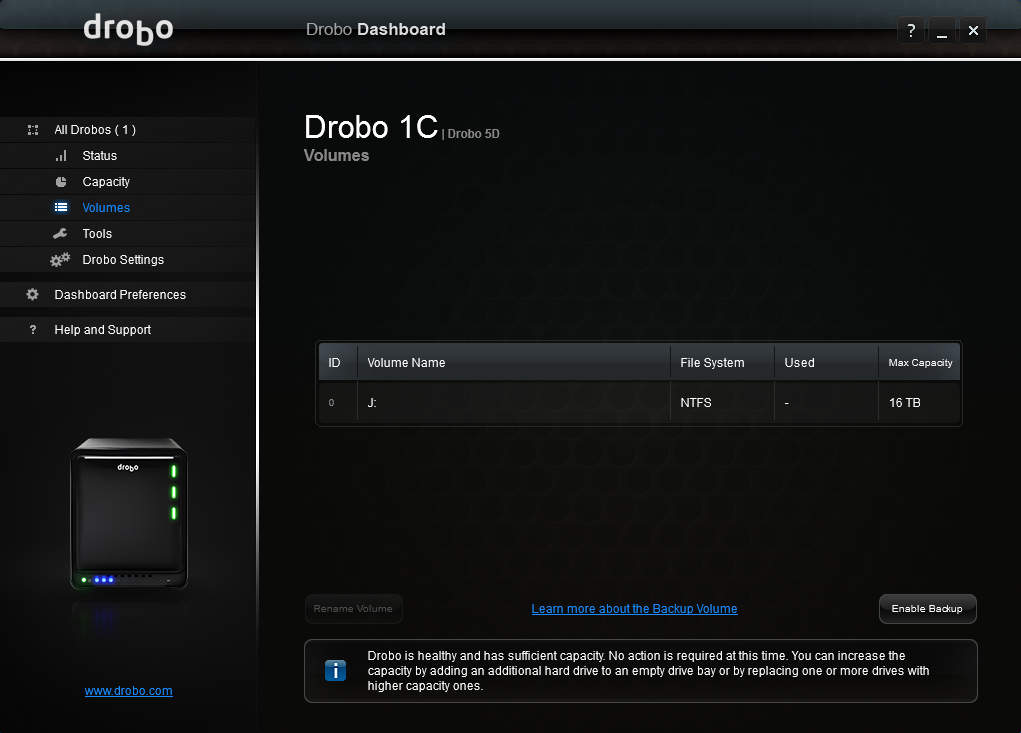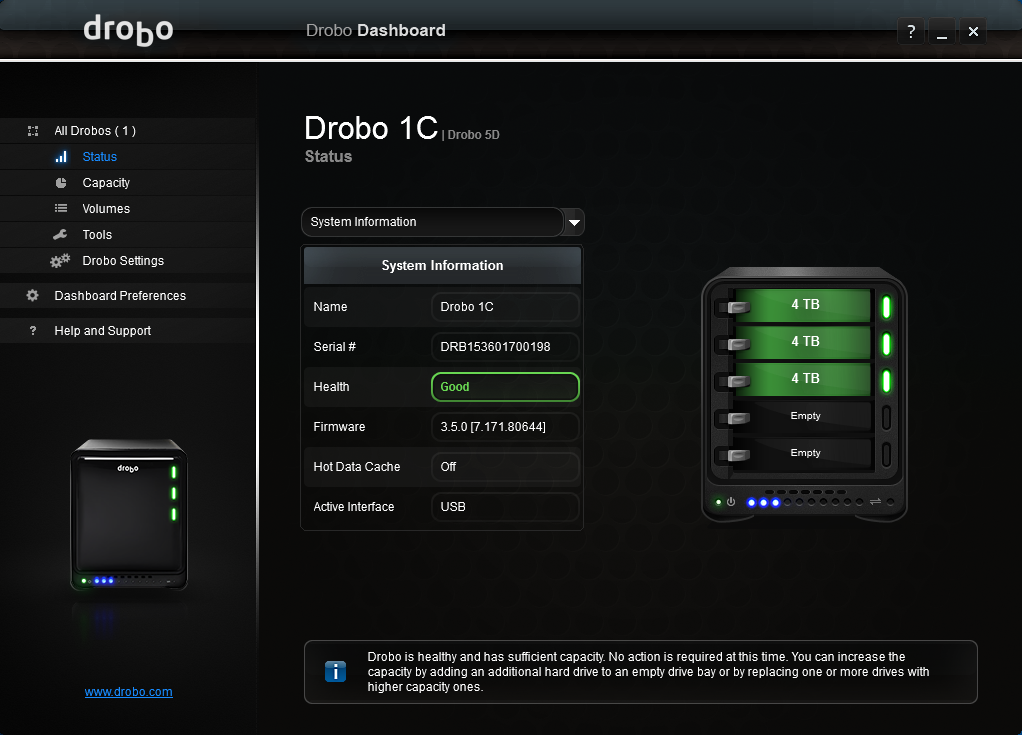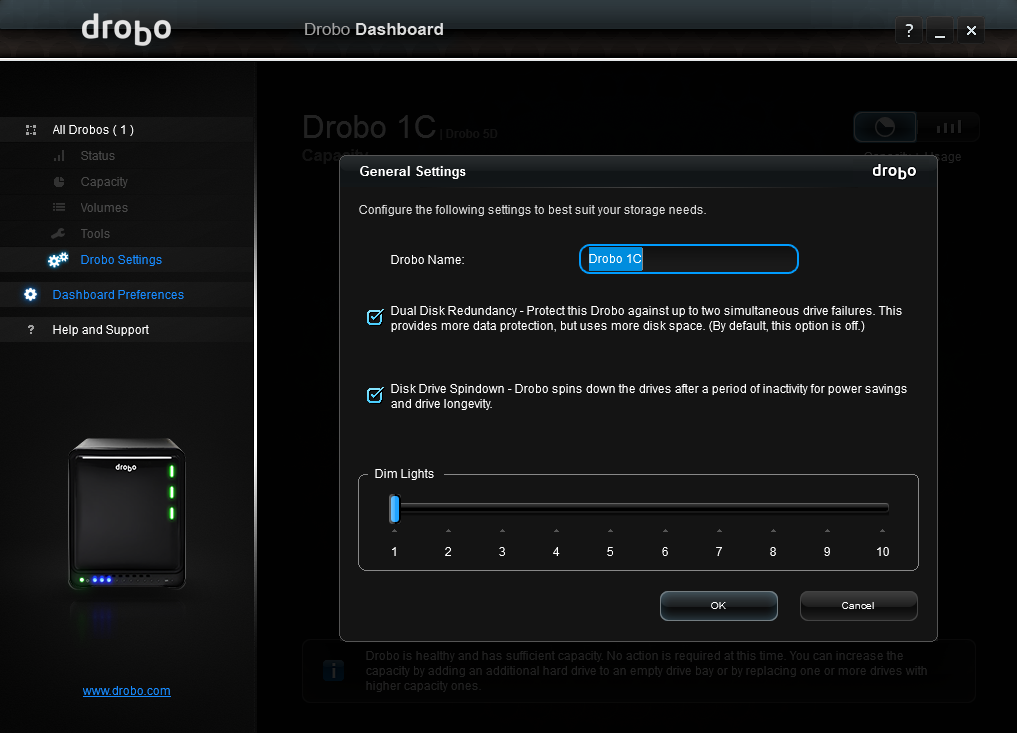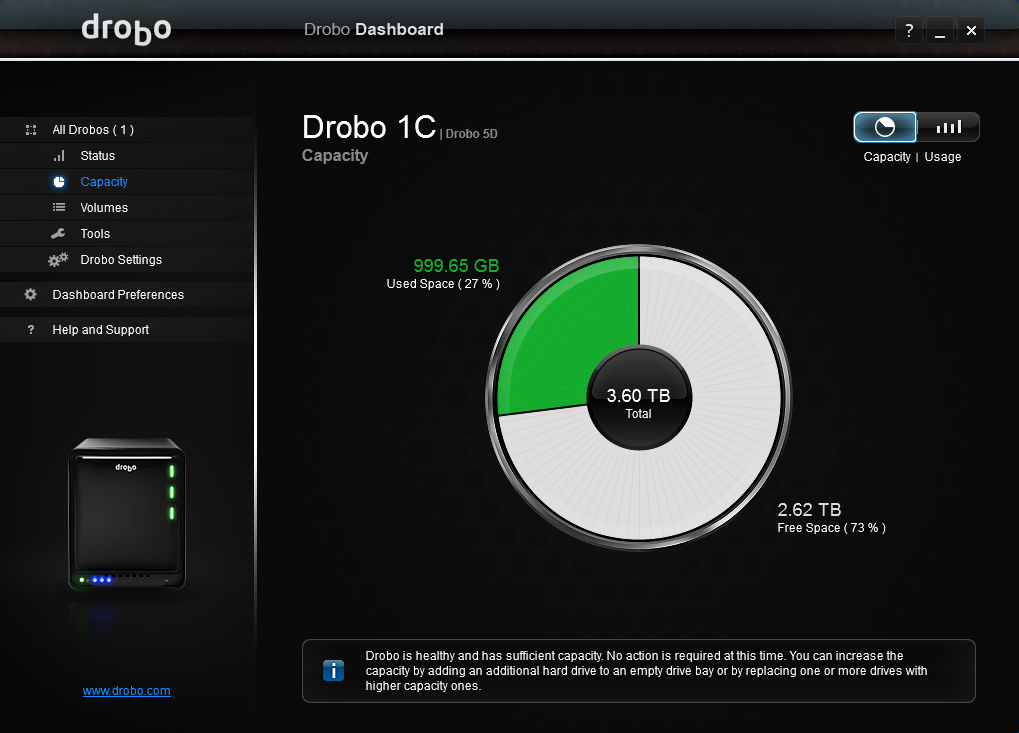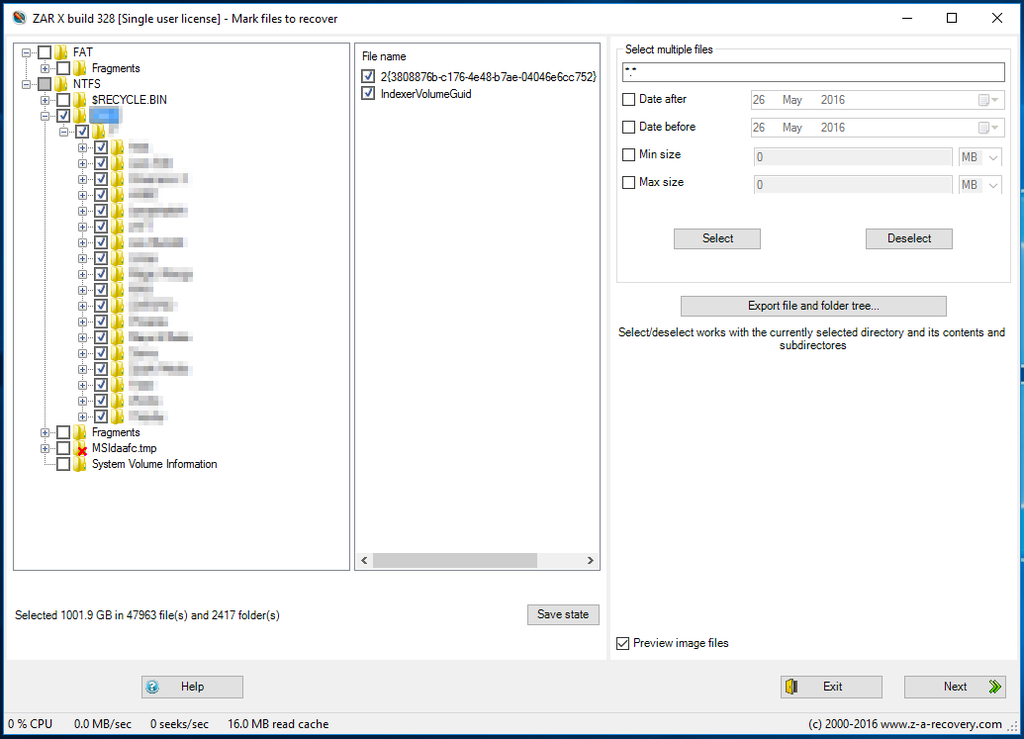New
#1
Drobo 5D HDD unacessable and RAW
Hello all!
I've read through many posts, especially everything Jumanji has written on the subject and haven't found a solution and am a bit overwhelmed about the many solutions.
As you can see from the pictures, i have an array of 16TB. Drobo uses beyondRAID. I ran CHKDSK and received the error "Corrupt master file table CHKDSK aborted." I also ran Stellar Phoenix to see if i the possibility of recovering my files. They seem like they are all there, but i didn't recover anything because they were in complete disoray.
Should i use partition wizard, testdisk, bootice, or easeUS?
Please help, i have irreplaceable files on this that i need to recover!
Thank you!


 Quote
Quote .
.