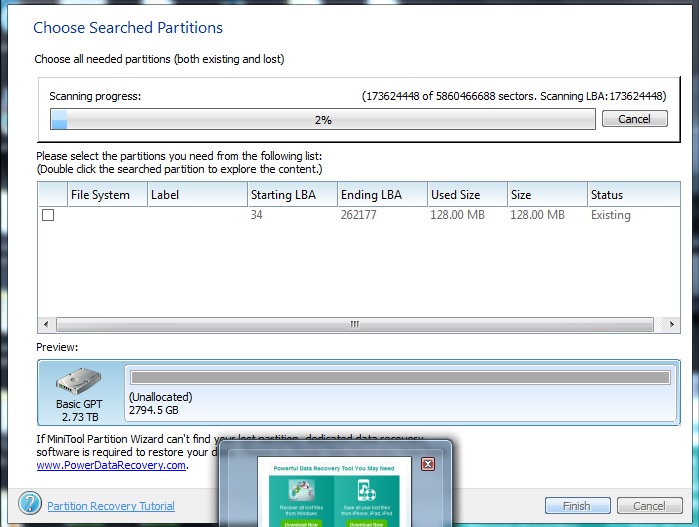New
#1
Brand New WD Passport Ultra 3TB No Unlock Prompt/Unallocated !
Hello folks,
I am new here and just joined the community. I need help regarding my brand new My Passport Ultra 3TB drive which I got a week back and I am facing a problem with it. Actually I got it in my home country before flying to another one for work and copied all the data into this drive from my home laptop (Windows 7 Ultimate 64 bit) and encrypted it using the WD Security.
Now, in the host country, when I connect the drive to my work laptop (Windows 7 Enterprise 64 bit), it detects the drive (installed all the drivers, shows up in the device manager and also in the disk management as fully unallocated 2.7TB) but I don't get any unlock prompt to put my password in to get it unlocked. It doesn't show up at all under My Computer or anywhere, basically nothing happens and it just keeps sitting there. I have read some old threads here about some similar issues and I think they call it "uninitialized" and people got excellent advice from the experts here.
Here's the screenshot of the disk-management screen:
Please note that I have tried to connect the drive to other laptops (all Windows 7 64 bit) as well with the same result.
On WD Security software I only get the "Set Security" option for this new drive which is strange because it already has the password/security set up and it should give the unlock prompt and ask the password instead of the "Set Security" dialogue. I once tried to type in the the same password for new set security thing and pressed "secure my drive" to see what happens (I didn't do it at first in the fear that it would erase the data and afterwards did it anyways). It then said that the drive is secure now but still nothing happened so I just removed the protection while the drive was still connected. From this exercise and the behavior of the drive from the start I got the notion that the security (encryption) hasn't actually been working as such or something. I am not sure what's happening.
Inside the WD Smartware the drive shows up as unallocated and there's a small red cross sign on the drive icon and a right click over it simply reveals one option only which is "safely remove the drive" and that's it.
Also, I am unable to enable the WD Virtual CD utility for this drive. Nothing pops up when I connect it to one of the USB ports of my laptop. I have tried downloading Virtual CD manager from the WD website and it keeps saying that "connect a WD Smartware drive to continue, then press Rescan" so no detect there.
Have consulted the WD community and their L2 support without any significant reply beyond the standard messages. No help at all there.
I landed here today by chance googling again for my problem and have read a good deal of threads on similar issues. The only dissimilarity is that I had my drive encrypted and I am not sure if all the steps listed here will work in my case or not. Based on the expert advice given here, I downloaded and installed MiniTool Partition Wizard Free and got the Partition Recovery started but as I am writing this, it's almost been 31 hours since I started the Recovery and it has only completed 2%! Looking at the progress and the number of sectors I can tell that it's not stuck and the sectors are progressing but at an unbelievably slow rate. I don't want to cancel the scan as I want a result and don't want impatience to take me over. Total 5860466688 sectors and 2% done so far ! Is it normal is something wrong here ?
Had to put up the screenshot from the PW window but strangely enough, PW has now been minimized after I pressed the "show desktop" button in the lower right corner an hour back and it's not coming back up(that's another mission now
) but the drive's LED been blinking and platters moving. No unexpected sound. By the way I checked and the start of the drive in the PW says 128MB Basic GPT and the rest of the 2.7TB box is unallocated. I will wait for it until I get up tomorrow morning and will see if it shows up in which case I will send the screenshot from PW.
The drive has all my important data and I can't afford to lose that or mess up with it, not at this stage at least. All work and documents in thereThe drive is in warranty of course being a brand new one but I can't replace it until I go back and retrieving the data here is very important.
I hope I have explained my problem in as much detail as possible and so I expect the kind seniors of the forum to support me on this.
Thank you very much.
R/Faisal` .
Last edited by warpdrive; 30 Jun 2016 at 00:51. Reason: removed broken image

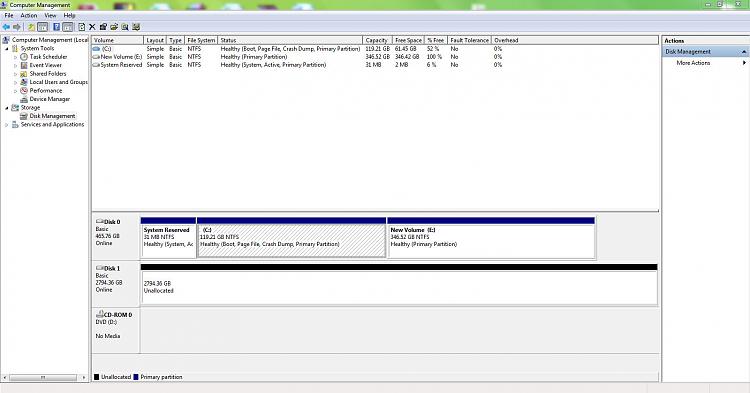

 Quote
Quote