New
#1
Seagate 2TB problem:inaccessible,ask for initialize,incorrect capacity
Hello everyone,
My external HDD (Seagate Expansion Drive 2TB) became inaccessible today. Bought it around 3 years ago and works fine until today.
The things I did before disassemble:
- Change USB cable
- try other USB slot
- try connect to other computer (my macbook)
none of them works.
I decided to disassemble the drive (since the warranty is expired), take it off from the enclosure, and connect it directly to my mobo via SATA.
It can be seen in Device Manager, but in Disk Management it asks for initialize and show wrong capacity (show only 128GB).
with Seatools, Short DST pass but failed on Short Generic test. Drive Information on Seatools shows only 4 GB.
Tried TestDisk, but since it showed incorrect size, I didn't proceed further.
Mini Tool Partition Wizard shows bad disk. Didn't proceed with the scan though.
Is there any chance to get my data back? Or any suggestion what should I do next? Any help will be appreciate.
So sorry for my poor English, and since this is my 1st thread, I might accidentally break some rules here. Please apologize.
Thank you in advance.



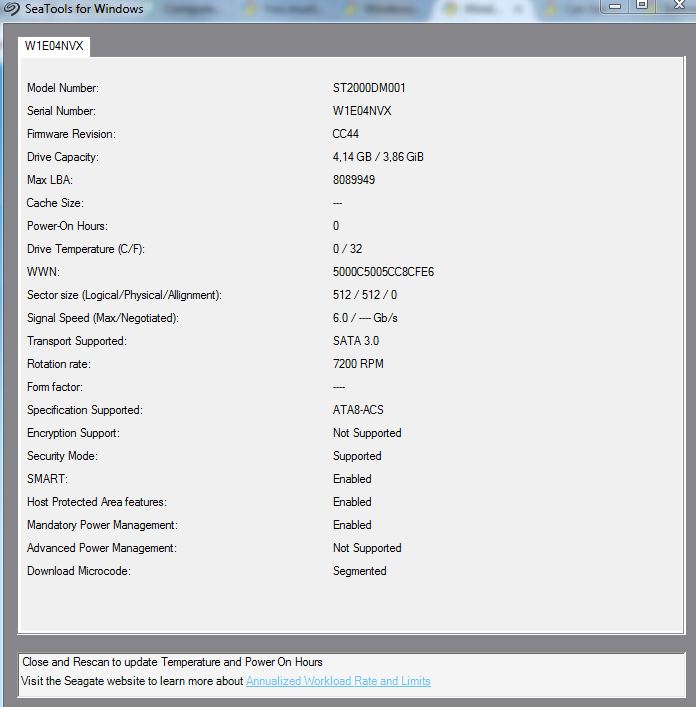
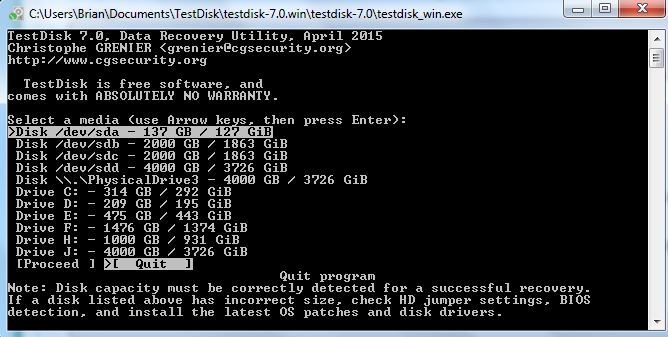
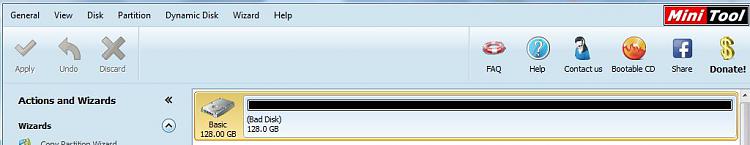

 Quote
Quote