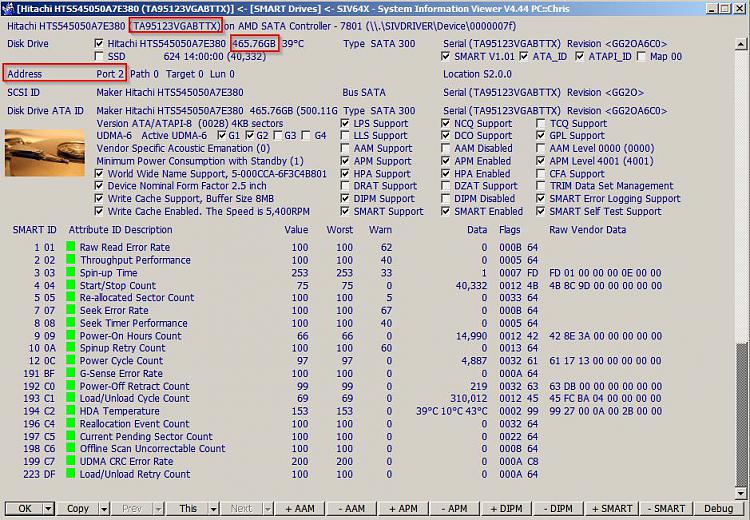Take a look at this little free program.
Speccy.
https://www.piriform.com/speccy
From my system.
Code:
Storage
Hard drives
Disk drive
Heads 16
Cylinders 29,185
Tracks 7,442,175
Sectors 468,857,025
SATA type SATA-III 6.0Gb/s
Device type Fixed
ATA Standard ATA8-ACS
Serial Number BTJR443200ZV240AGN
Firmware Version Number L2010420
LBA Size 48-bit LBA
Power On Count 711 times
Power On Time 123.2 days
Speed Not used (SSD Drive)
Features S.M.A.R.T., NCQ, TRIM, SSD
Max. Transfer Mode SATA III 6.0Gb/s
Used Transfer Mode SATA III 6.0Gb/s
Interface SATA
Capacity 223 GB
Real size 240,057,409,536 bytes
RAID Type None
S.M.A.R.T
Status Good
Temperature 29 °C
Temperature Range OK (less than 50 °C)
S.M.A.R.T attributes
Attribute name Real value Current Worst Threshold Raw Value Status
05 Reallocated Sectors Count 0 96 96 0 0000000000 Good
09 Power-On Hours (POH) 123d 5h 100 100 0 0000000B8D Good
0C Device Power Cycle Count 711 100 100 0 00000002C7 Good
AA Available Reserved Space 0 100 100 10 0000000000 Good
AB Program Fail Count 0 100 100 0 0000000000 Good
AC Erase Fail Count 0 100 100 0 0000000000 Good
AE Unexpected Power Loss 88 100 100 0 0000000058 Good
AF Program Fail Count (Chip) 4,302,832,245 100 100 10 0000780275 Good
B7 SATA Downshift Error Count 0 100 100 0 0000000000 Good
B8 End-to-End error / IOEDC 0 100 100 90 0000000000 Good
BB Uncorrectable Error Count 0 100 100 0 0000000000 Good
BE Temperature Difference from 100 29 °C 71 71 0 001D11001D Good
C0 Unsafe Shutdown Count 88 100 100 0 0000000058 Good
C2 Device Internal Temperature 100 °C 100 100 0 000000001D Good
C5 Current Pending Sector Count 0 100 100 0 0000000000 Good
C7 UltraDMA CRC Error Count 0 100 100 0 0000000000 Good
E1 Host Writes 85,646 100 100 0 0000014E8E Good
E2 Timed Workload Media Wear 0 100 100 0 0000000000 Good
E3 Timed Workload Host Read/Write Ratio 56 100 100 0 0000000038 Good
E4 Timed Workload Timer 120 100 100 0 0000000078 Good
E8 Available Reserved Space 0 100 100 10 0000000000 Good
E9 Media Wearout Indicator 0 100 100 0 0000000000 Good
EA Average Erase Count, Max Erase Count 0 100 100 0 0000000000 Good
F1 Total LBAs Written 85,646 100 100 0 0000014E8E Good
F2 Total LBAs Read 196,928 100 100 0 0000030140 Good
Partition 0
Partition ID Disk #0, Partition #0
Size 100 MB
Partition 1
Partition ID Disk #0, Partition #1
Disk Letter C:
File System NTFS
Volume Serial Number 0EBADE80
Size 223 GB
Used Space 61 GB (27%)
Free Space 162 GB (73%)
INTEL SSDSC2BW240A4 ATA Device
Manufacturer Intel
Heads 16
Cylinders 29,185
Tracks 7,442,175
Sectors 468,857,025
SATA type SATA-III 6.0Gb/s
Device type Fixed
ATA Standard ACS2
Serial Number CVDA441102YC2403GN
Firmware Version Number DC32
LBA Size 48-bit LBA
Power On Count 238 times
Power On Time 43.7 days
Speed Not used (SSD Drive)
Features S.M.A.R.T., APM, NCQ, TRIM, SSD
Max. Transfer Mode SATA III 6.0Gb/s
Used Transfer Mode SATA III 6.0Gb/s
Interface SATA
Capacity 223 GB
Real size 240,057,409,536 bytes
RAID Type None
S.M.A.R.T
Status Good
Temperature 31 °C
Temperature Range OK (less than 50 °C)
S.M.A.R.T attributes
Attribute name Real value Current Worst Threshold Raw Value Status
05 Reallocated Sectors Count 0 100 100 0 0000000000 Good
09 Power-On Hours (POH) 43d 16h 100 100 0 0000000418 Good
0C Device Power Cycle Count 238 100 100 0 00000000EE Good
AA Available Reserved Space 0 100 100 10 0000000000 Good
AB Program Fail Count 0 100 100 0 0000000000 Good
AC Erase Fail Count 0 100 100 0 0000000000 Good
AE Unexpected Power Loss 14 100 100 0 000000000E Good
B7 SATA Downshift Error Count 15 100 100 0 000000000F Good
B8 End-to-End error / IOEDC 0 100 100 90 0000000000 Good
BB Uncorrectable Error Count 0 100 100 0 0000000000 Good
BE Temperature Difference from 100 69 °C 31 41 0 000029001F Good
C0 Unsafe Shutdown Count 14 100 100 0 000000000E Good
C7 UltraDMA CRC Error Count 97 100 100 0 0000000061 Good
E1 Host Writes 17,246 100 100 0 000000435E Good
E2 Timed Workload Media Wear 65,535 100 100 0 000000FFFF Good
E3 Timed Workload Host Read/Write Ratio 54 100 100 0 0000000036 Good
E4 Timed Workload Timer 65,535 100 100 0 000000FFFF Good
E8 Available Reserved Space 0 100 100 10 0000000000 Good
E9 Media Wearout Indicator 0 100 100 0 0000000000 Good
F1 Total LBAs Written 17,246 100 100 0 000000435E Good
F2 Total LBAs Read 13,348 100 100 0 0000003424 Good
F9 Total NAND Writes 292 100 100 0 0000000124 Good
Partition 0
Partition ID Disk #1, Partition #0
Size 100 MB
Partition 1
Partition ID Disk #1, Partition #1
Disk Letter H:
File System NTFS
Volume Serial Number 0EBADE80
Size 223 GB
Used Space 50 GB (22%)
Free Space 173 GB (78%)


 Quote
Quote