New
#1
External Harddrive crashes windows file explorer
Hi everybody,
so, I've been looking on the internet for a solution, i found similar cases but it often stayed unsolved or the solution didnt work for me.
Yesterday I was saving some files on my external Hard Drive (a Toshiba, if it may be relevant), it was working as usual but suddenly, it made the windows explorer crash.
So the symptoms are : whenever I try to open it, or right click on its icon, the windows explorer freezes and only comes back if i unplug the device. I also cannot access the Disk Management anymore when its plugged.
What I've tried so far is :
- uninstalling every USB Device pilot with a small soft i dont remember the name : it reinstalled the pilot when I plugged back the harddrive without any trouble, but I still counldn't access it.
- analyze it with Seatools : it simply couldn't detect it
- desactivate the device then reactivate : no effect
- using Minitool partition wizard : that was more interesting : it struggled to detect it but ultimately i could see the disc. No problem detected, I could even see my files inside but it was really slow. Today, I sadly cant even see it anymore....
Does anybody has another idea ? I would really like to recover my files. The device is not even that old, I've been using it for 2-3 years now, only to save pics and files from time to time. I'd really appreciate your help :)
Thanks


 Quote
Quote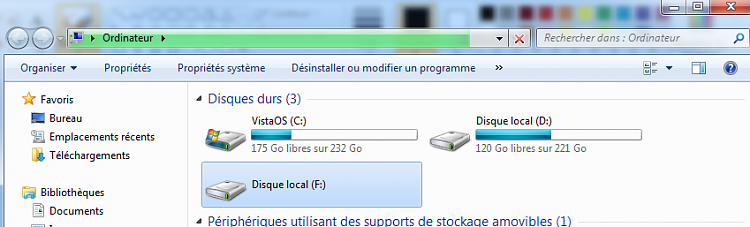
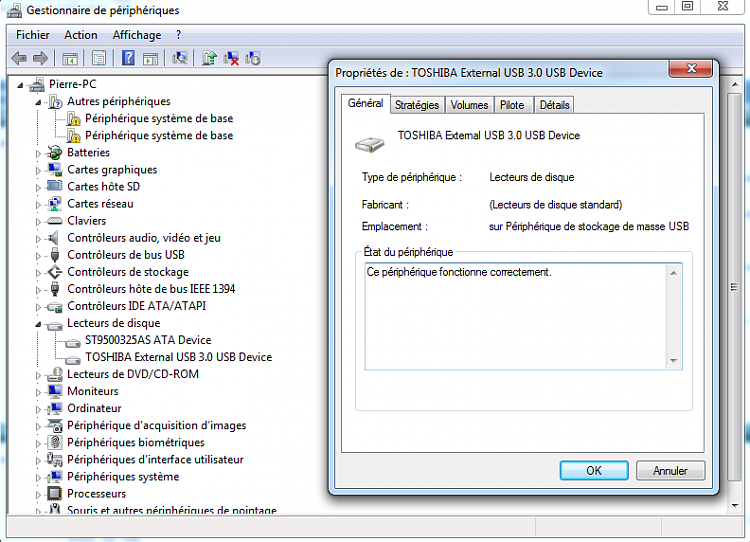
 Basically, whenever I try to access the device, explorer freezes, loads for a long time, then gets "unavailable" like on the following pic.
Basically, whenever I try to access the device, explorer freezes, loads for a long time, then gets "unavailable" like on the following pic.