New
#1
8.00 GB (3.98 GB usable) RAM
https://gyazo.com/514525d96bcaf4416f773cd7bd2bfec3
Please help!
https://gyazo.com/514525d96bcaf4416f773cd7bd2bfec3
Please help!
Hi Jaredwunder, welcome to the Forum.
Could you please supply a screen shot of your Resource Monitor. To find the Resource Monitor, click the Start Button & in the search slot type Resource Monitor, then click on it where it is is shown above where you just typed.
To do a screen shot follow this tutorial.
Screenshots and Files - Upload and Post in Seven Forums
The screen shot should look like the one below.
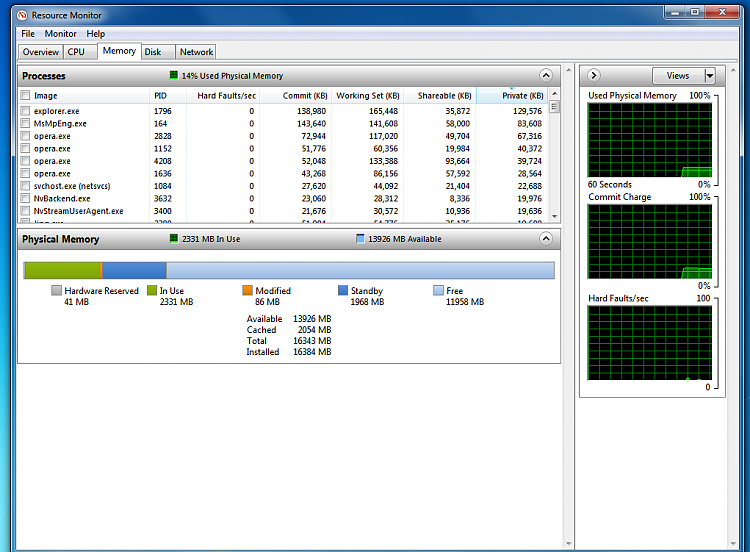
Here is the screenshot of my resource monitor: https://gyazo.com/df8884de875e6ecebd9cefb0c6a3d942
Mine showed something like that, 4 gig installed but only 2 something useable and its because windows 7 home premium 32 bit could only use that much, now it has 64 bit and has 3.80 available, Win 7 pro can use a lot more.
But I'm running windows 7 ultimate, it should use all 8 gb
Yep, you have over 4 GB dedicated to system reserved, that usually goes to the graphics card.
But, all your memory is being used. :)
https://www.barco.com/en/Products/Im...er.aspx#!specs
All my drivers are up to date also, could this be a problem in my actual tower. Should I try changing the order of my ram sticks?