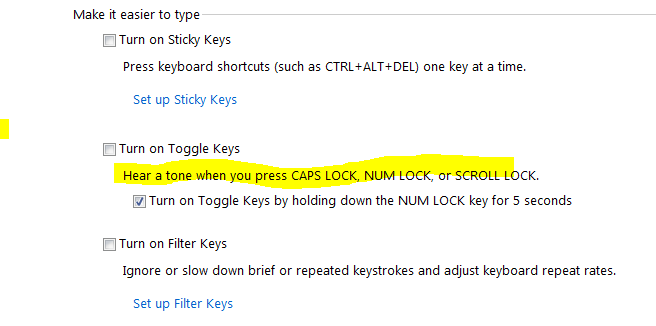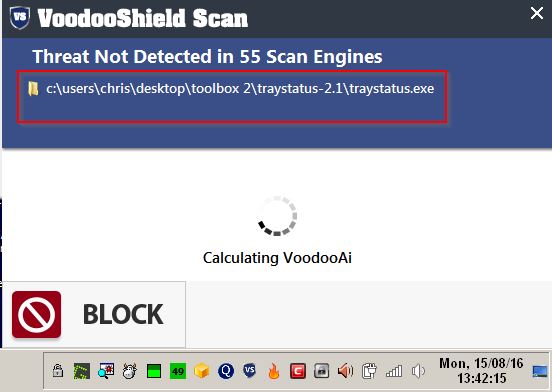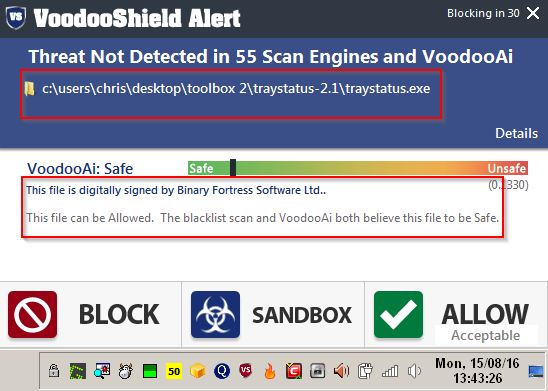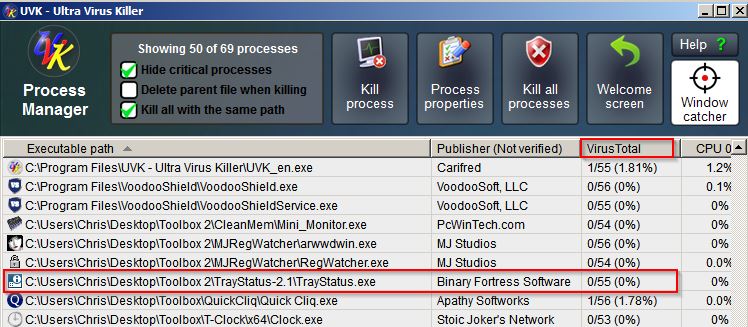New
#1
Cap Lock Indicator?
Hi All. I'm trying out a new keyboard since my old one is very old and even most of the letter printing on the keys have been long gone.
It's a Logitech 'Comfort Wave' MK570. Overall I'm liking it but still getting use to it. The one big annoyance, however, is here are No indicator lights! I have no idea when Caps Lock is on, or even if the Num Pad is on.
It's a real pain not knowing if the problem I have logging onto sites, like his one, is due to the Caps lock being on or not.
For such a relatively nice keyboard, I'm surprised that Logitech cheaped out on something like this. And their Web site say there is no owner's manual available!?
Are there any recommended utilities that show if the Caps lock is on/off on screen?
.


 Quote
Quote