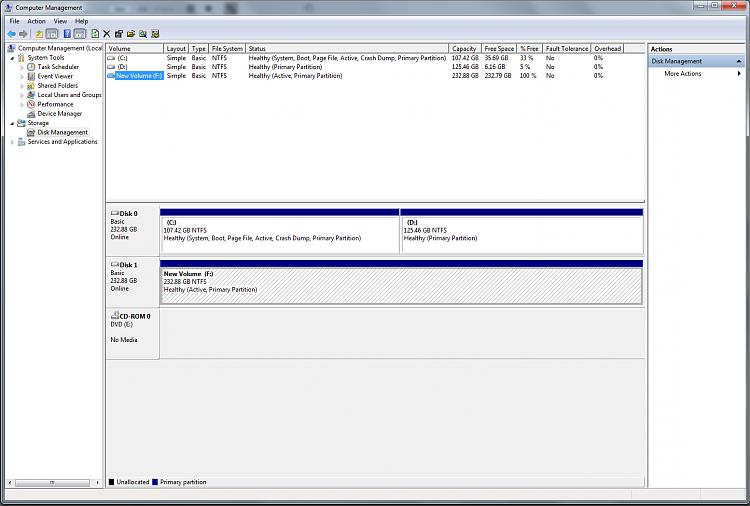New
#1
SSD hard drive, deleted and quick formatted volumes
Hi everyone
I had a SSD hard drive on my pc. It had 3 prtitions on it. I desides to create a one partioned drive, so i deleted partitions and at the end i quick formatted the whole disk. Unfortunately i had some important files on one of the volumes. I must mention that i didn't write anything on this hard drive after formatting.
Now i need to recover my lost files.
I tested "Recover My Files v.5" and "EaseUs Data recovery". Unfortunately they foun nothing at all.
Then i tested Partition Recovery Wizard in "AOMEI Partition Assistant" and again no results.
Have i destroyed all my files or still there is a recovery chance?
thanks in advance


 Quote
Quote