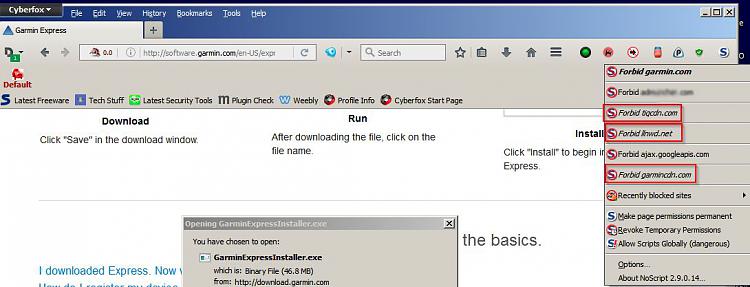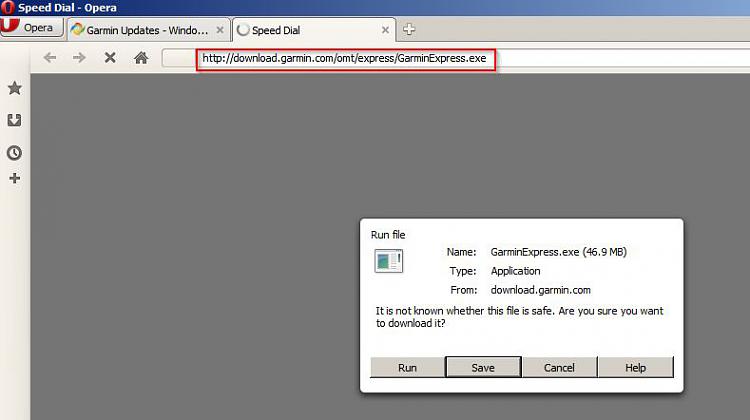New
#1
Garmin Updates
I did not know the best place for this, please move it if it is better elsewhere.
I have been experiencing a struggle trying to download Garmin updates for my Nuvi 50 LM. Firefox will not allow this, here is the text of the message from FF whenever I try to download garmin updates: -
"The owner of download.garmin.com has configured their website improperly. To protect your information from being stolen, Firefox has not connected to this website."
I get the same reaction from Chrome. Apparently only Internet Explorer can be used to download garmin updates. I refuse to use IE as I know it is inherently unsafe. If other browsers are stopping garmin in the same way, there must be something wrong. I have contacted both Firefox Help and Garmin. FF have suggested several solutions, none of which work, but it is obviously not Firefox causing the problem. I have given Garmin the details above and informed them that they need to correctly configure their website. I bought my Nuvi 3 years ago, with Lifetime Free Updates. That looks good now, doesn't it?
If you have a garmin and you run Firefox or Chrome, please try updating and tell me about your experience.


 Quote
Quote