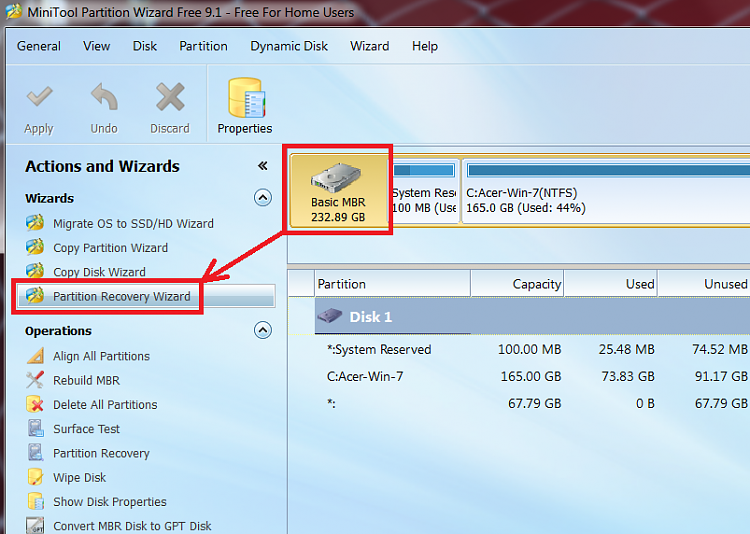New
#1
Lost disk 2 and partition D when installing window 7
hi here is a shoot of my disk management as described in this post
Windows Update will not update and I've tried multiple fixes
please note that disk f is an external hard disk,
so the problem is that disk D is not there anymore as when i did clean i might chossed the wrong one but before i wrote down the disks capacity and the disk i choosed to clean matched the disk c capacity,now i installed /formatted the c again,
so is there anywhere to bring back this drive?


 Quote
Quote