New
#11
External Harddrive problems!
-
-
New #12
Hi Jumanji,
Sorry about the attachments earlier.
-
New #13
Hi,
I'm not sure about partitions. I did not actively create any.
The advertised capacity was 160gb
-
New #14
I also used EASEUS and could see all my files in the search.
-
-
New #16
OK, I shall give the instructions tomorrow. It is already late for me today considering I was awake till 2AM today..
-
New #17
Thank you so much Jumanji...I look forward to hearing from you
-
New #18
Plug in only your faulty drive ( Make sure you have no other external HDD/Flash drive/ Card Reader/USB hub/Printer with USB ports is plugged in)
Run TestDisk.
1. [No Log] - Enter
2. Highlight/Select your 160GB Disk ( Select Disk and not drive with drive letter) [Proceed] Enter
3. Highlight/Select [Intel] Intel/PC partition Enter
4. Highlight/Select [Advanced] File System Utils Enter
Post the screenshot of the 5th screen that appears. Further Instructions will depend upon what appears in it. Close TestDisk and wait for it.
-
-
New #20
My trial drive Seagate GoFlex 750GB seems to have breathed its last. The screenshots at post#10 which I took yesterday night was the last of it. I had left it connected to my PC after taking the screenshots. Today it is not there. Now I have to buy another drive exclusively for my experiments.
Anyway, coming to your drive, [Boot] is highlighted. Press Enter and then post that screenshot. We will know the status of your boot records.
Related Discussions

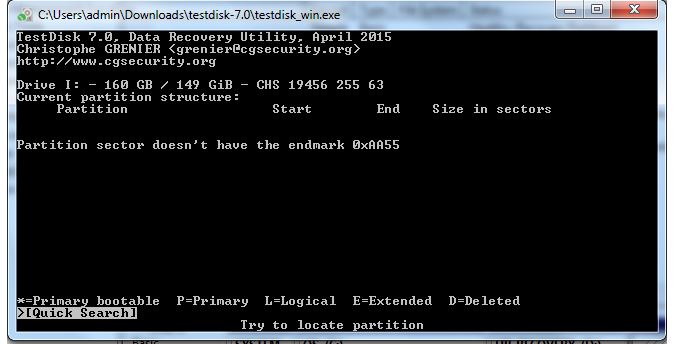
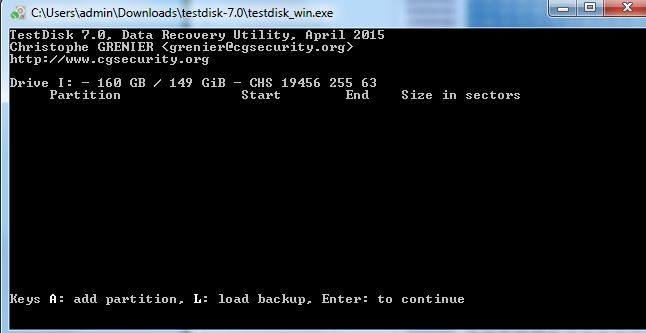


 Quote
Quote
