New
#1
Boot Hang at Windows Logo - White horizontal lines on top screen
Hello!
As the title says.
On my new laptop, i use the M.2 drive slot with my Samsung 950 Pro, UEFI boot mode
Yesterday, i tried to connecto my old drive (Win10). After i replugged my M.2 drive and disconnected the Win10 HDD, i got the following screen at boot :
Since then, the machine cannot proceed to desktop unless i press Ctrl-Alt-Del.
Safe mode hangs at ClassPnp.sys
Safe mode boot with boot log enabled does not produce ntbootlog.txt in C:/Windows
Thank you in advance for your help.
PS : If the hang issue is not relative to BSOD sub-forum, please inform me to move thread.

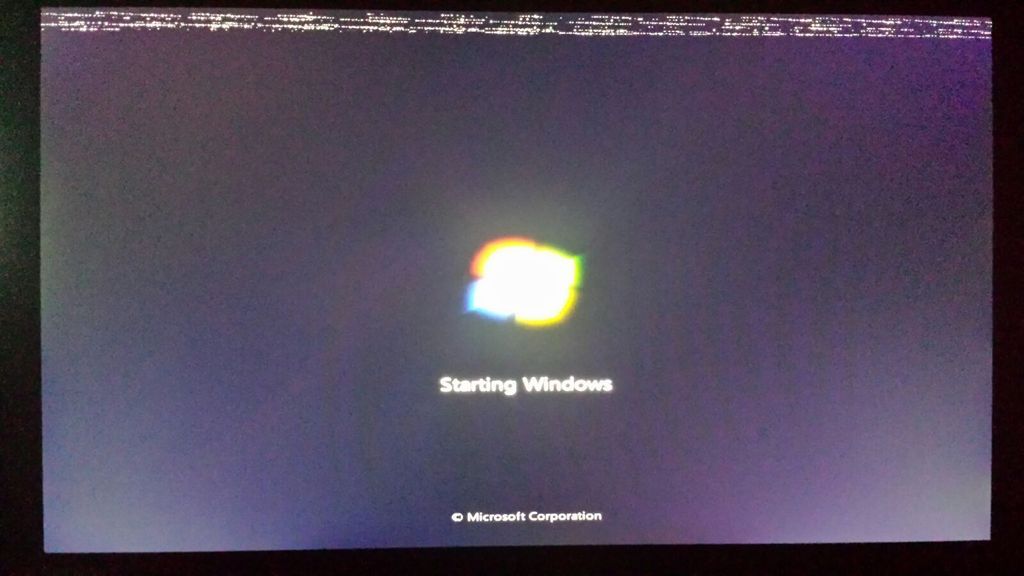

 Quote
Quote