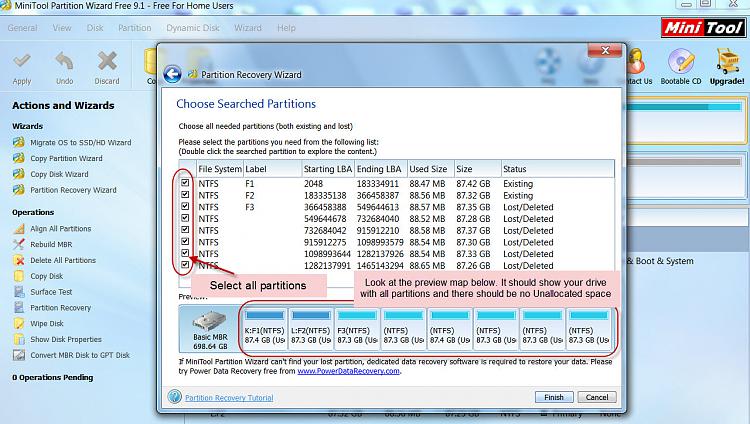New
#11
I installed the version of the program that you specified. When I ran it, it reported finding only two of the three lost partitions. I took a screen shot and tried to open a program with which I could save it to a file, but Windows froze after I opened the start menu. I could move the mouse pointer but I could not select a program, close the menu, open Task Manager, or switch tasks. I had to do a hard power-down and reboot.
I opened the program again and returned to the lost partitions report. This time it showed all three lost partitions, but when I tried to open an application for saving a screen shot the system froze again.
I pressed Ctrl+Alt+Del. After a very long delay, it opened an error box that said: "The logon process was unable to display security and logon options when CTRL+ALT+DEL was pressed. If the operating system does not respond, press ESC or restart the computer by using the power switch."
I pressed ESC and Windows returned to the Desktop. This time I was able to save the screen shot, which is attached.
I then tried the version 7.0 of the program again, and was able to capture a screen shot of the Lost Partitions report with no freeze-ups or error boxes.
Based on my experience so far, I have doubts about reliability of version 8.1. I hope you can explain the problems I had in a way that eliminates them as a future concern.


 Quote
Quote