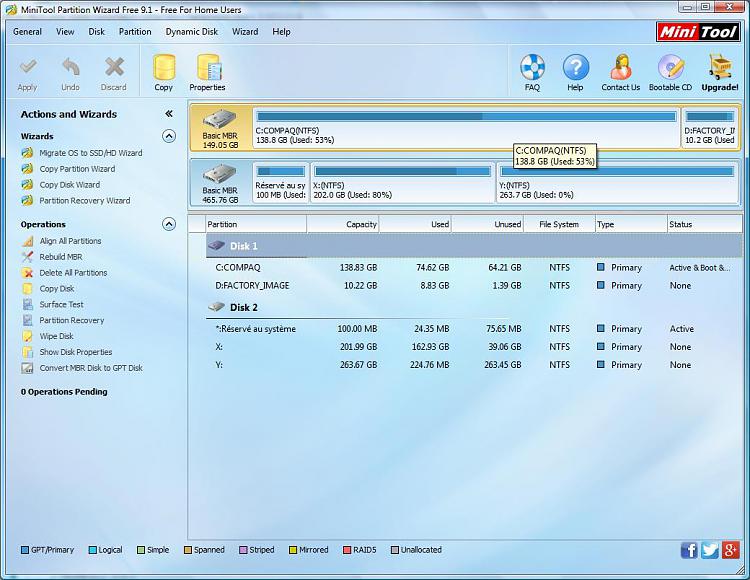New
#11
I'll try doing the "connect it directly to a motherboard SATA port on a desktop" tomorrow.
A 7 year old laptop that got damaged over the years and barely worked. One day I turned in one and the screen didn't even light up black but the power button was on and I could hear the fan. After having someone take a look a it he told me it had something to do with the ports and the mother board or graphics card, something like that but basically RIP.
If it's really dead can I like format it and turn it into a portable hard drive?


 Quote
Quote