New
#1
My laptop hard drive doesn't show up on desktop pc
Hello,
I wanted to recover data that was on a now broken laptop because,
not long ago my W7 laptop died on me, I tried to get someone to fix it for me but apparently the motherboard is dead so no fixing for me lol. I bought a HardDrive enclosure, put in the HardDrive, plug it into my desktop computer, makes the sound that it's in, after installing I couldn't find the hard drive on "My computer" therefore I went into "Disk management" and I see it says "disk 5 unknown, not initialized" I tried to use "photorec_win/testdisk" but my hard drive doesn't show up in the command box.
How can I recover my stuff please, I'm hopeless


 Quote
Quote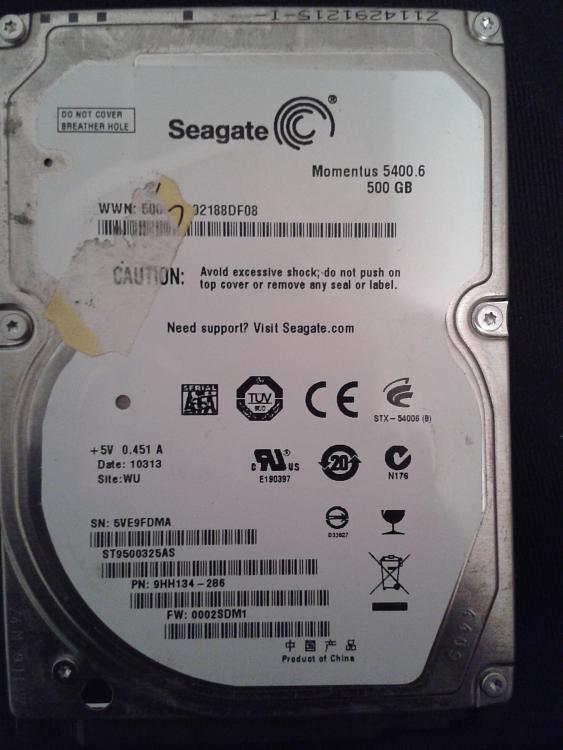

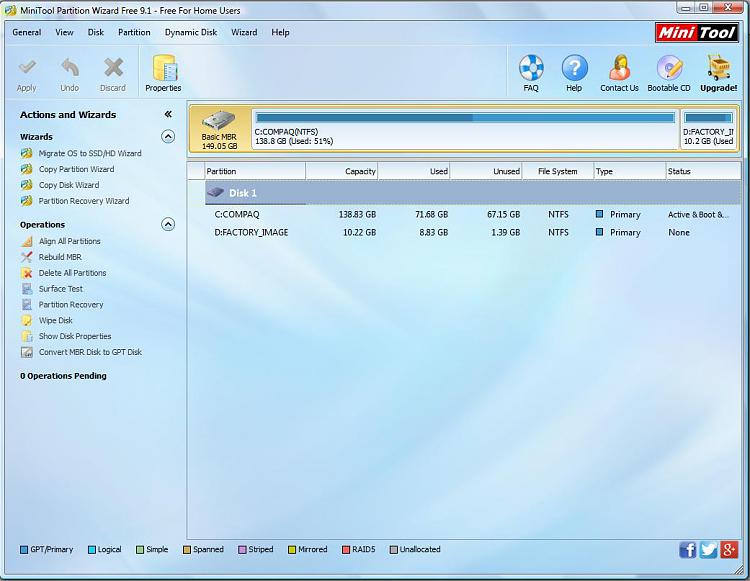
 .
.