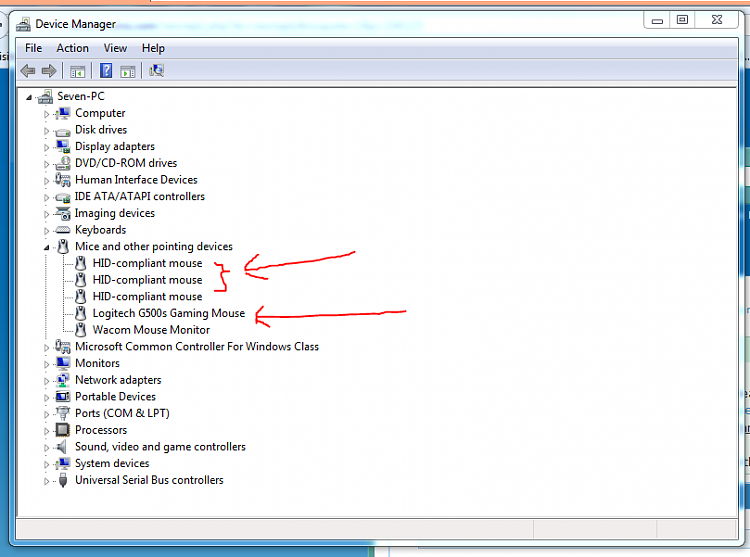New
#1
USB ports no longer working
I have a Toshiba Satellite laptop which has an ELAN touchpad. Since I detest touchpads, I've always used a mouse instead. Today, my mouse stopped working. I checked the batteries, they're good; even changed the batteries. The mouse won't work. So, I plugged in a wired mouse that I know works. That's not recognized either. Okay...then I plugged in, one after another, three different flash drives in two different ports. Not recognized.
When I go into Device Manager, it says USB hub, controllers, etc, are all working properly, but obviously they're not. I've rebooted twice, but that doesn't clear the problem either. I'm not sure what to do at this point.


 Quote
Quote