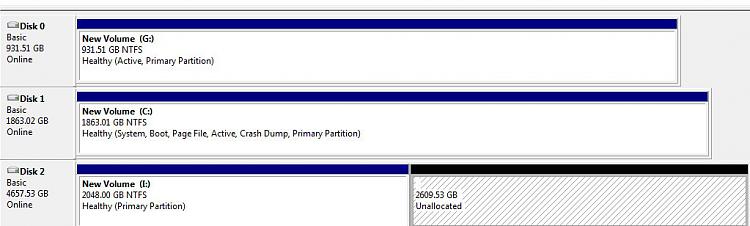New
#1
W7 sees 5TB HDD, but I only have access to 2TB
Hi
Just installed a 5TB HDD. It is is split into two volumes in Disk Mgmt, and I can format 2TB of it (one of the volumes), but the rest I can not.
Is there some kind of limitation here? And if so, anything I can do?
Thanks in advance.


 Quote
Quote